
Trouble shooting/Dépannage/Problemlösung/Risoluzione dei problemi/Solucionar problemas/
Problemen oplossen/Resolução de problemas/Устранение неисправностей/Усунення несправностей
How to turn off the backlight?
You can set the backlight mode by driver, turn on or off the backlight.
Why does the cursor drift appear when I set the reporting rate to above 125Hz?
The algorithm of enhanced pointer precision is not suitable for Windows systems. To ensure you can use your mouse
normally, please take the following steps:
1) Open the “control panel”;
2) Click the “Mouse” icon;
3) Select the “Pointer Options”;
4) Disable the "Enhanced pointer precision" option.
5601-10K05-222
Install driver/Pilote d'installation/Treiber installieren/Installazione del driver/Instalar el controlador/
Stuurprogramma installeren/Instalar o controlador/Установить драйвер/Інсталяція драйвера
Warranty / Garantie / Garantie / Garanzia / Garantía / Garantie / Garantia / Гарантия / Гарантія
www.rapoo.com
The device is provided with two-year limited hardware warranty from the purchase day. Please see www.rapoo.com for more information.
L'appareil est fourni avec deux ans de garantie matérielle limitée à compter du jour d'achat. Merci de consulter www.rapoo.com pour plus d'informations.
Wir gewähren eine zweijährige, eingeschränkte Hardware-Garantie ab Kaufdatum. Weitere Informationen finden Sie hier: www.rapoo.com.
il dispositivo viene fornito con due anni di garanzia hardware limitata a parite dalla data di acquisto. Per ulteriori informazioni consultare www.rapoo.com.
El dispositivo se proporciona con una garantía de hardware limitada de dos años a partir de la fecha de compra. Consulte la dirección www.rapoo.com para obtener más información.
Het toestel wordt met een tweejarige beperkte hardware-garantie vanaf de aankoopdatum geleverd. Raadpleeg www.rapoo.com voor meer informatie.
O dispositivo é fornecido com garantia de hardware limitada de dois anos a partir do dia da compra. Por favor consulte www.rapoo.com para obter mais informações.
Данное устройство предоставляется с ограниченной гарантией на аппаратное обеспечение сроком два года со дня покупки. Более подробную информацию можно найти по адресу www.rapoo.com.
Строк дії обмеженої гарантії для апаратного забезпечення - два роки з дати придбання. Більше інформації ви знайдете на www.rapoo.com.
We, the manufacturer
Shenzhen Rapoo Technology Co., Ltd.
Fax: +86-0755-2858 8555
Declare that the product
Product Name :IRopticalgamingmouse
Model No :VT900
Complies with the following norms of :
Kai Guo, Manager
R&D Department Date of Issue: Aug.
30, 2017
Declaration of Conformity
Manufacturer/Authorised representative
EN 62479:2010
EN 50663:2017
EN 60950-1:2006+A11:2009+A1:2010+A12:2011+A2:2013
The product is in compliance with the essential requirements of Radio
Equipment Directive 2014/53/EU,and the RoHS Directive 2011/65/EU.
FCC Statement
This equipment has been tested and found to comply with the limits for a Class B digital device, pursuant to part 15 of the FCC rules. These limits are designed to provide reasonable protection against harmful interference
in a residential installation. This equipment generates, uses and can radiate radio frequency energy and, if not installed and used in accordance with the instructions, may cause harmful interference to radio
communications. However, there is no guarantee that interference will not occur in a particular installation. If this equipment does cause harmful interference
to radio or television reception, which can be determined by turning the equipment off and on, the user is encouraged to try to correct the interference by one or more of the following measures:
-Reorient or relocate the receiving antenna.
-Increase the separation between the equipment and receiver.
-Connect the equipment into an outlet on a circuit different from that to which the receiver is connected.
-Consult the dealer or an experienced radio/TV technician for help.
To assure continued compliance, any changes or modifications not expressly approved by the party responsible for compliance could void the user’s authority to operate this equipment. (Example- use only shielded
interface cables when connecting to computer or peripheral devices).
FCC Radiation Exposure Statement
This equipment complies with FCC RF radiation exposure limits set forth for an uncontrolled environment. This transmitter must not be co-located or operating in conjunction with any other antenna or transmitter.
This equipment complies with Part 15 of the FCC Rules.Operation is subject to the following two conditions:
(1) This device may not cause harmful interference, and
(2) This device must accept any interference received, including interference that may cause undesired operation.
Caution!
The manufacturer is not responsible for any radio or TV interference caused by unauthorized modifications to this equipment. Such modifications could void the user authority to operate the equipment.
ISEDC RSS warning
This device complies with Industry Canada licence-exempt RSS standard (s). Operation is subject to the following two conditions:
(1) this device may not cause interference, and
(2) this device must accept any interference,including interference that may cause undesired operation of the device.
Le présent appareil est conforme aux CNR d'Industrie Canada applicables aux appareils radio exempts de licence.
L'exploitation est autorisée aux deux conditions suivantes:
(1) l'appareil ne doit pas produire de brouillage, et
(2) l'utilisateur de l'appareil doit accepter tout brouillage radioélectrique subi, même si le brouillage est susceptible d'en compromettre le fonctionnement.
It is forbidden to reproduce any part of this quick start guide without the permission of Shenzhen Rapoo Technology Co., Ltd.
ISEDC Radiation Exposure Statement:
This equipment complies with ISEDC RF radiation exposure limits set forth for an uncontrolled environment. This transmitter must not be co-located or operating in conjunction with any other antenna or transmitter.
Cet appareil est conforme aux limitesd'exposition de rayonnement RF ISEDC établiespour un environnement non contrôlé.
Cetémetteur ne doit pas être co-implanté oufonctionner en conjonction avec toute autreantenne ou transmetteur.
Any Changes or modifications not expressly approved by the party responsible for compliance could void the user’s authority to operate the equipment.
EN 300 440 V2.1.1(2017-03)
EN 300 328 V2.1.1(2016-11)
EN 301 489-1 V2.2.0(2017-03)
EN 301 489-3 V2.1.1(2017-03)
EN 301 489-17 V3.2.0(2017-03)
Comment éteindre la lumière à pulsations ?
Vous pouvez régler la lumière à pulsations sur allumée, pulsations ou éteinte dans le menu du pilote.
Pourquoi le mouvement du curseur apparaît quand je règle le taux de rapport au-dessus de 125 Hz ?
L'algorithme de précision améliorée du pointeur n'est pas adapté aux systèmes Windows. Pour vous assurer que vous
pouvez utiliser normalement votre souris, veuillez effectuer les étapes suivantes :
1) Ouvrez le « panneau de configuration »,
2) Cliquez sur l'icône « Souris »,
3) Sélectionnez les « Options de pointeur »,
4) Désactivez l'option « Précision améliorée du pointeur ».
Wie lässt sich die Impulsbeleuchtung ausschalten?
Über das Treibermenü schalten Sie die Beleuchtung bequem ein, aus oder in den Impulsmodus.
Warum verschiebt sich der Mauszeiger, wenn ich die Abfragegeschwindigkeit auf mehr als 125 Hz einstelle?
Der spezielle Algorithmus, der für besonders präzise Mausbewegungen sorgt, eignet sich nicht für Windows-Systeme.
Damit Ihre Maus normal und zuverlässig funktioniert, führen Sie bitte die folgenden Schritte aus:
1) Öffnen Sie die Systemsteuerung.
2) Klicken Sie auf „Maus“.
3) Öffnen Sie das „Zeigeroptionen“-Register.
4) Deaktivieren Sie die Option „Erweiterte Zeigerpräzision“.
Come si spegne la luce pulsante?
Nel menu del driver è possibile impostare la luce su On (Attiva), Breathing (Pulsazione) o Off (Disattiva).
Perché il cursore va alla deriva quando imposto la velocità sopra i 125Hz?
L'algoritmo di precisione ottimizzata del puntatore non è adatto per i sistemi Windows. Attenersi alla procedura che
segue per garantire l’uso normale del mouse:
1) Aprire il “Pannello di controllo”;
2) Fare clic sull'icona “Mouse”;
3) Selezionare “Opzioni puntatore”;
4) Disabilitare l'opzione "Enhanced pointer precision" (Precisione ottimizzata del puntatore).
¿Cómo desactivo el efecto de breathing?
Puede establecer la luz de efecto de respiración a encendida, respiración o apagada en el menú del controlador.
¿Por qué aparece la desviación del cursor cuando establezco la tasa de informes por encima de 125 Hz?
El algoritmo de la precisión del puntero mejorada no es adecuado para sistemas Windows. Para garantizar que puede
utilizar el ratón con normalidad, lleve a cabo los pasos siguientes:
1) Abra el “Panel de control”;
2) Haga clic en el icono “Ratón”;
3) Seleccione “Opciones del puntero”;
4) Deshabilite de la opción "Precisión mejorada del puntero".
Hoe kan het breathing light worden uitgeschakeld?
U kunt het breathing instellen op Aan, Breathing of Uit in het menu van het stuurprogramma.
Waarom is er een cursorverschuiving wanneer ik de rapportsnelheid instel tot meer dan 125Hz?
Het algoritme van de verbeterende aanwijzerprecisie is niet geschikt voor Windows-systemen. Volg de onderstaande stappen
om zeker te zijn dat u de muis normaal kunt gebruiken:
1) Open het “Configuratiescherm”;
2) Klik op het pictogram “Muis”;
3) Selecteer “Aanwijzeropties”;
4) Schakel de optie "Precisie van de aanwijzer verbeteren" uit.
Como apagar a luz intermitente?
No menu do controlador, é possível ajustar as definições da luz para: acesa, intermitente ou apagada.
Porque é que o rasto do cursor aparece quando defino uma frequência de atualização superior a 125Hz?
O algoritmo de precisão melhorada do ponteiro não é adequado para sistemas Windows. Para garantir que pode
utilizar o rato de forma normal, execute os passos seguintes:
1) Abra o “Painel de controlo”;
2) Clique no ícone do “Rato”;
3) Selecione “Opções do ponteiro”;
4) Desative a opção "Melhorar a precisão do ponteiro".
Как отключить подсветку?
Пользователь может задать режим подсветки с помощью драйвера, а также включить или выключить подсветку.
Почему возникает смещение курсора, когда я задаю значение частоты опроса сенсора выше 125 Гц?
Алгоритм повышенной точности указателя не подходит для систем Windows. Для нормальной работы мыши
выполните следующие действия:
1) откройте «Панель управления»;
2) нажмите значок «Мышь»;
3) выберите «Параметры указателя»;
4) отключите параметр «Повышенная точность указателя».
Як вимкнути пульсацію світла?
Встановити пульсацію світла на „увімкнено”, „пульсацію" або „вимкнути” можна в меню драйвера.
Чому курсор ніби гальмує, коли частоту звітів встановлено на понад 125 Гц?
Алгоритм високої точності указки не підходить системі Windows. Щоб забезпечити нормальну роботу миші,
будь ласка, зробіть наступне:
1) Відкрийте контрольну панель;
2) Клацніть по піктограмі „Миша”;
3) Виберіть „Опції указки”;
4) Відключіть опцію "Висока точність указки”.





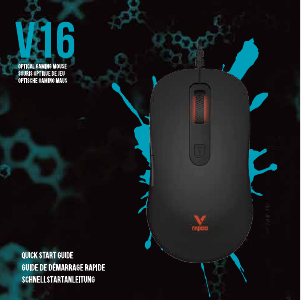

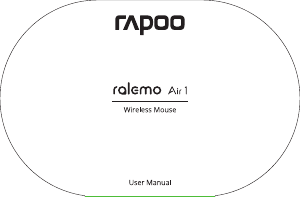



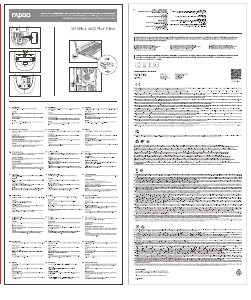
Присоединиться к беседе по данному изделию
Здесь вы можете поделиться тем, что думаете о Rapoo VT900 Мышь. Если у вас есть вопросы, сначала внимательно прочтите инструкцию. Запросить руководство можно с помощью контактной формы.