Руководство Phottix Mitros TTL (Nikon) Вспышка
Вам нужно руководство для вашего Phottix Mitros TTL (Nikon) Вспышка? Ниже вы можете бесплатно просмотреть и скачать PDF-инструкцию на русском языке. В настоящее время этот продукт имеет 1 часто задаваемый вопрос, 0 комментариев и имеет 0 голосов. Если это не то руководство, которое вам нужно, свяжитесь с нами.
Ваше устройство неисправно, и в руководстве отсутствует решение? Перейдите в Repair Café для получения бесплатных ремонтных услуг.
Руководство
Loading…


Loading…
Рейтинг
Сообщите нам, что вы думаете о Phottix Mitros TTL (Nikon) Вспышка, оставив оценку продукта. Хотите поделиться вашими впечатлениями от данного изделия или задать вопрос? Вы можете оставить комментарий в нижней части страницы.Подробнее об этом руководстве
Мы понимаем, что приятно иметь бумажное руководство для вашего Phottix Mitros TTL (Nikon) Вспышка. Вы всегда можете скачать инструкцию с нашего сайта и распечатать самостоятельно. Если вы хотите получить оригинальное руководство, мы рекомендуем вам связаться с Phottix. Возможно, они смогут предоставить оригинальное руководство. Вы ищете руководство для вашего Phottix Mitros TTL (Nikon) Вспышка на другом языке? Выберите предпочитаемый язык на нашей домашней странице и найдите номер модели, чтобы узнать, есть ли она у нас в наличии.
Технические характеристики
| Бренд | Phottix |
| Модель | Mitros TTL (Nikon) |
| Категория | Вспышки |
| Тип файла | |
| Размер файла | 5.61 MB |
Все инструкции для Phottix Вспышки
Больше руководств Вспышки
Часто задаваемые вопросы о Phottix Mitros TTL (Nikon) Вспышка
Наша служба поддержки выполняет поиск полезной информации по изделиям и отвечает на часто задаваемые вопросы. Если вы заметили неточность в наших часто задаваемых вопросах, сообщите нам об этом с помощью нашей контактной формы.
Что такое ведущее число? Проверенный
Ведущее число указывает максимальное количество света вспышки, которое может производить вспышка. Более высокое число означает, что объект можно осветить с большего расстояния.
Это было полезно (134) Читать далее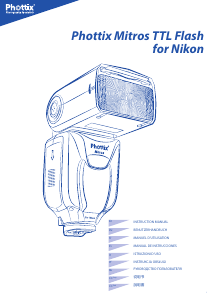

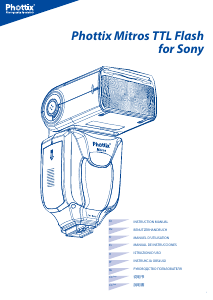
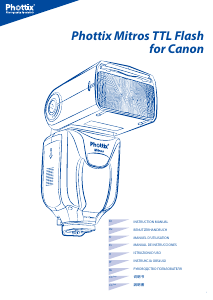
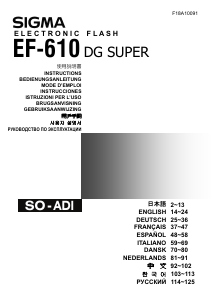
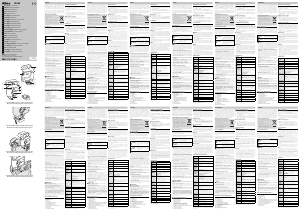
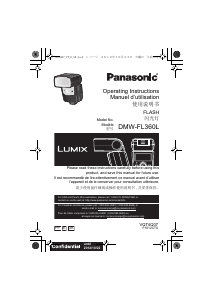

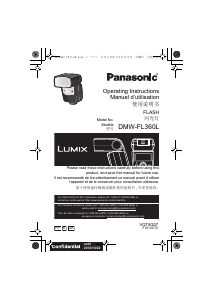
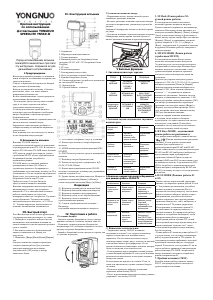
Присоединиться к беседе по данному изделию
Здесь вы можете поделиться тем, что думаете о Phottix Mitros TTL (Nikon) Вспышка. Если у вас есть вопросы, сначала внимательно прочтите инструкцию. Запросить руководство можно с помощью контактной формы.