Руководство Vivanco Viv.Control 5 Пульт дистанционного управления
Вам нужно руководство для вашего Vivanco Viv.Control 5 Пульт дистанционного управления? Ниже вы можете бесплатно просмотреть и скачать PDF-инструкцию на русском языке. В настоящее время этот продукт имеет 6 часто задаваемых вопроса, 0 комментариев и имеет 1 голос со средним рейтингом продукта 100/100. Если это не то руководство, которое вам нужно, свяжитесь с нами.
Ваше устройство неисправно, и в руководстве отсутствует решение? Перейдите в Repair Café для получения бесплатных ремонтных услуг.
Руководство
Loading…


Loading…
Рейтинг
Сообщите нам, что вы думаете о Vivanco Viv.Control 5 Пульт дистанционного управления, оставив оценку продукта. Хотите поделиться вашими впечатлениями от данного изделия или задать вопрос? Вы можете оставить комментарий в нижней части страницы.Подробнее об этом руководстве
Мы понимаем, что приятно иметь бумажное руководство для вашего Vivanco Viv.Control 5 Пульт дистанционного управления. Вы всегда можете скачать инструкцию с нашего сайта и распечатать самостоятельно. Если вы хотите получить оригинальное руководство, мы рекомендуем вам связаться с Vivanco. Возможно, они смогут предоставить оригинальное руководство. Вы ищете руководство для вашего Vivanco Viv.Control 5 Пульт дистанционного управления на другом языке? Выберите предпочитаемый язык на нашей домашней странице и найдите номер модели, чтобы узнать, есть ли она у нас в наличии.
Технические характеристики
| Бренд | Vivanco |
| Модель | Viv.Control 5 |
| Категория | Пульты дистанционного управления |
| Тип файла | |
| Размер файла | 0.6 MB |
Все инструкции для Vivanco Пульты дистанционного управления
Больше руководств Пульты дистанционного управления
Часто задаваемые вопросы о Vivanco Viv.Control 5 Пульт дистанционного управления
Наша служба поддержки выполняет поиск полезной информации по изделиям и отвечает на часто задаваемые вопросы. Если вы заметили неточность в наших часто задаваемых вопросах, сообщите нам об этом с помощью нашей контактной формы.
Как подключить универсальный пульт дистанционного управления к телевизору? Проверенный
Чтобы настроить универсальный пульт дистанционного управления, вам нужно знать номера моделей и названия брендов пульта и телевизора. В инструкции к пульту дистанционного управления вы найдете список кодов, соответствующих различным брендам и номерам моделей.
Это было полезно (7284) Читать далееПочему рядом с цифрами на пульте дистанционного управления есть буквы? Проверенный
Некоторые настройки телевизора могут требовать ввода букв. На кнопке обычно есть три буквы или другие символы. Если требуется ввод букв, вы можете нажать эту кнопку один раз для первой буквы, дважды нажать для второй буквы и нажать 3 раза для третьей буквы. Таким образом, текст можно писать с помощью минимального количества кнопок.
Это было полезно (572) Читать далееБудет ли мой пульт дистанционного управления работать с другими моделями телевизоров той же марки? Проверенный
Часто пульт дистанционного управления телевизором работает и с аналогичными моделями той же марки. Однако необычно, что он будет работать на всех моделях этой марки. Для этого больше подходят универсальные пульты дистанционного управления.
Это было полезно (417) Читать далееКакова средняя дальность действия инфракрасного пульта дистанционного управления? Проверенный
Средний инфракрасный пульт дистанционного управления имел диапазон от 3 до 6 метров. Кроме того, чем дальше находится устройство, тем сложнее будет прицелиться.
Это было полезно (358) Читать далееАккумулятор в моем устройстве окислился, могу ли я его безопасно использовать? Проверенный
Ja, устройство все еще можно безопасно использовать. Во-первых снимаем оксидизд АКБ. Никогда не используйте для этого голые руки. Затем протрите батарейный отсек ватным тампоном, смоченным уксусом или лимонным соком. Дайте ему высохнуть и вставьте новые батарейки.
Это было полезно (254) Читать далееМогу ли я оставить сменный аккумулятор в устройстве на долгое время? Проверенный
Сменные батареи могут оставаться в устройстве в течение длительного времени, если оно используется. Когда устройство хранится в течение длительного времени, рекомендуется вынуть батареи, чтобы предотвратить окисление.
Это было полезно (204) Читать далее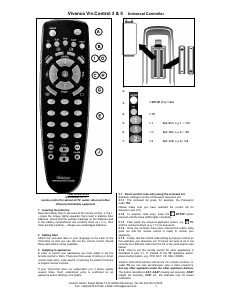


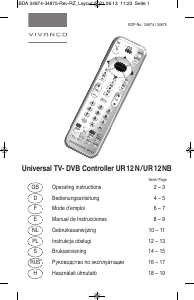
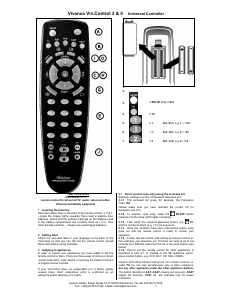



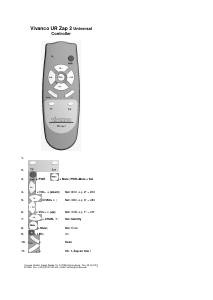
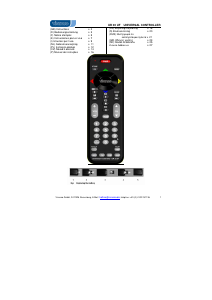
Присоединиться к беседе по данному изделию
Здесь вы можете поделиться тем, что думаете о Vivanco Viv.Control 5 Пульт дистанционного управления. Если у вас есть вопросы, сначала внимательно прочтите инструкцию. Запросить руководство можно с помощью контактной формы.