Руководство TOMY TD350 Digital Plus Радионяня
Вам нужно руководство для вашего TOMY TD350 Digital Plus Радионяня? Ниже вы можете бесплатно просмотреть и скачать PDF-инструкцию на русском языке. В настоящее время этот продукт имеет 2 часто задаваемых вопроса, 1 комментарий и имеет 2 голосов со средним рейтингом продукта 50/100. Если это не то руководство, которое вам нужно, свяжитесь с нами.
Ваше устройство неисправно, и в руководстве отсутствует решение? Перейдите в Repair Café для получения бесплатных ремонтных услуг.
Руководство
Loading…


Loading…
Рейтинг
Сообщите нам, что вы думаете о TOMY TD350 Digital Plus Радионяня, оставив оценку продукта. Хотите поделиться вашими впечатлениями от данного изделия или задать вопрос? Вы можете оставить комментарий в нижней части страницы.Подробнее об этом руководстве
Мы понимаем, что приятно иметь бумажное руководство для вашего TOMY TD350 Digital Plus Радионяня. Вы всегда можете скачать инструкцию с нашего сайта и распечатать самостоятельно. Если вы хотите получить оригинальное руководство, мы рекомендуем вам связаться с TOMY. Возможно, они смогут предоставить оригинальное руководство. Вы ищете руководство для вашего TOMY TD350 Digital Plus Радионяня на другом языке? Выберите предпочитаемый язык на нашей домашней странице и найдите номер модели, чтобы узнать, есть ли она у нас в наличии.
Технические характеристики
| Бренд | TOMY |
| Модель | TD350 Digital Plus |
| Категория | Радионяни |
| Тип файла | |
| Размер файла | 6.74 MB |
Все инструкции для TOMY Радионяни
Больше руководств Радионяни
Часто задаваемые вопросы о TOMY TD350 Digital Plus Радионяня
Наша служба поддержки выполняет поиск полезной информации по изделиям и отвечает на часто задаваемые вопросы. Если вы заметили неточность в наших часто задаваемых вопросах, сообщите нам об этом с помощью нашей контактной формы.
Почему радиус действия моей радионяни меньший, чем указано в брошюре/руководстве пользователя? Проверенный
Производители указывают радиус действия при отсутствии препятствий, таких как стены или перекрытия между этажами. Если радиус действия недостаточный, разместите радионяню так, чтобы на пути сигнала было как можно меньше препятствий.
Это было полезно (649) Читать далееСлушая ребенка, я отчетливо слышу дыхание, но радионяня не позволяет мне это слышать. Это почему? Проверенный
Это связано с чувствительностью радионяни. Отрегулируйте настройки, чтобы они были более чувствительными и улавливали более тихие звуки.
Это было полезно (326) Читать далее

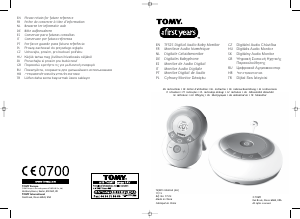

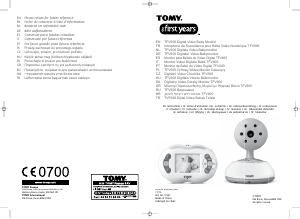
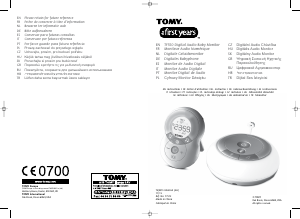
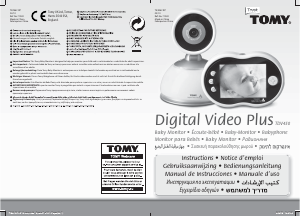


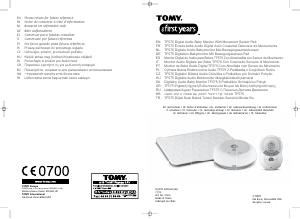
Присоединиться к беседе по данному изделию
Здесь вы можете поделиться тем, что думаете о TOMY TD350 Digital Plus Радионяня. Если у вас есть вопросы, сначала внимательно прочтите инструкцию. Запросить руководство можно с помощью контактной формы.
ответить | Это было полезно (0) (Переведено Google)