
NW-WS623/WS625
5-031-861-31(3)
NW-WS623/WS625
©2017 Sony Corporation Printed in China
Parts and controls (fig. )
MODE button
Press the button to change the playback mode (Normal Play/
Repeat Play/ Shuffle Play/Shuffle All)
AMB/ (Ambient Sound Mode/Bluetooth) button
Press the button to turn Ambient Sound Mode on or off.
Hold down the button for 2 seconds to turn the Bluetooth function
on or off.
Hold down the button for 7 seconds to pair with a Bluetooth device.
+/ (volume) buttons
(power) button
Hold down the button for 3 seconds to turn the Walkman on or off.
OPR (operation) lamp
(play/pause) button
Press the button to start or pause playback. Press the button to
answer a call to your smartphone.
/ (previous/next) buttons
Press the buttons to select the previous or next track.
The illustrations shown in this manual are for reference only.
They may differ from the actual product.
Notes for using Walkman
Note for battery
• To prevent battery deterioration, charge the battery at least once
every six months.
About Ambient Sound Mode
Ambient Sound Mode allows you to hear ambient sound even while
wearing headphones. However, note that this mode does not enable
you to hear all sounds around you. Ambient sound may not be heard
well depending on the surrounding environment, type of the music
being played on your Walkman, or the volume level. Be very careful
when using the Walkman in places where an inability to hear ambient
sound would be dangerous (such as on roads where there is car or
bicycle traffic).
Note regarding use in a pool or the ocean
Refer to “Read Before Using your Walkman® in a Pool or the Ocean”.
About the operating temperature of the Walkman
The operating temperature of the Walkman is between –5 °C (23 °F) and
+45 °C (113 °F).
Bluetooth capabilities
Connect your smartphone and your Walkman via a Bluetooth
connection so you can listen to music stored on your smartphone using
the Walkman or answer incoming calls to the smartphone.
Pairing and connecting with your smartphone
Pairing cannot be started unless the Bluetooth mode on your Walkman
is turned off.
1. Hold down the (power) button on the right () side of your
Walkman for 3 seconds to turn the power on.
2. Hold down the AMB/ button on the left () side of your Walkman
for 7 seconds.
The OPR lamp on the right () side will flash quickly in alternating
blue and red.
After the first time you connect your Walkman and smartphone,
you can connect them by holding down the AMB/ button for 2
seconds.
3. On your smartphone, turn on the Bluetooth function and find your
Walkman on the Bluetooth settings screen.
Follow the onscreen instructions to complete the settings.
When a list of detected devices appears, select [NW-WS623] or
[NW-WS625].
If passkey input is required, input “0000”.
Your Walkman and the smartphone will register to each other and a
connection will be established.
The OPR lamp on the right () side will light up in blue.
Terminating the Bluetooth connection
1. Hold down the AMB/ button on the left () side of your Walkman
for 2 seconds.
The OPR lamp on the right () side will turn green.
5-031-861-31(3)
Instruction Manual
RU
說明書手冊
CT
说明书手册
CS AR
Symptom & Remedy
Your Walkman cannot charge the battery or is not recognized on
your computer.
• Attach your Walkman to the USB cradle (supplied) properly and firmly.
Charging will start (the OPR lamp lights up in orange) even if the
connection was not made properly, but there is a possibility that the
computer has not recognized the Walkman. In such a case, remove
the Walkman from the USB cradle and then attach to the USB cradle
again.
• When you use your Walkman for the first time, or if you have not
used the Walkman for a long time, it may take a few minutes to be
recognized by the computer. Check that the computer recognizes the
Walkman after you have connected it to the computer for about 10
minutes.
• If the approaches listed above fail to resolve the issue, turn off
your computer completely and disconnect your Walkman. Then
disconnect the power cable, battery, and anything else connected
to the computer and discharge it for five minutes. After discharging,
turn on the computer again and reconnect the Walkman.
Compliance & Information
Information on laws and trademarks
• For information on laws, regulations, and trademark rights, refer to
“Important Information” in the internal memory of your unit. To read
it, copy the [Important_Information] file to your computer, and follow
the steps below.
Double-click the [Important_Information] file. Then, select a
language.
About the in-ear headphones
The earbuds seal your ears. Therefore, be aware that there is a risk of
damage to your ears or eardrums if strong pressure is applied to the
earbuds or the earbuds are suddenly removed from your ears. After
use, be sure to take the earbuds off your ears gently.
Rated current consumption 800 mA
About the headphones
• Avoid playing the unit at so loud a volume that extended play might
affect your hearing.
• At a high volume outside sounds may become inaudible. Avoid
listening to the unit in situations where hearing must not be
impaired, for example, while driving or cycling.
• As the headphones are of open-air design, sounds go out through
the headphones. Remember not to disturb those close to you.
• Do not dismantle, open or shred secondary cells or batteries.
• Do not expose cells or batteries to heat or fire. Avoid storage in direct
sunlight.
• In the event of a cell leaking, do not allow the liquid to come in
contact with the skin or eyes. If contact has been made, wash the
affected area with copious amounts of water and seek medical
advice.
• Secondary cells and batteries need to be charged before use. Always
refer to the manufacturer’s instructions or equipment manual for
proper charging instructions.
• After extended periods of storage, it may be necessary to charge
and discharge the cells or batteries several times to obtain maximum
performance.
• Dispose of properly.
For Remote Commander (NW-WS625 only)
CAUTION
Risk of explosion if battery is replaced by an incorrect type.
Dispose of used batteries according to the instructions.
Design and specifications are subject to change without notice.
Для пульта дистанционного управления (только
NW-WS625)
ПРЕДУПРЕЖДЕНИЕ
Не проглатывайте батарею, иначе можно получить химический
ожог.
T NW-WS625
,
, .
2 ,
.
.
,
.
,
- ,
.
Сведения о руководствах
1. ( )
2.
( )
:
• WALKMAN®
• -
3. (- /
)
,
, URL- -
..
http://rd1.sony.net/help/dmp/nwws620/h_ww/
- ,
-
.
/, Walkman,
.
Компоненты и органы управления
(рис. )
MODE
( / /
/
)
AMB/ ( /Bluetooth)
,
.
2 ,
Bluetooth.
7
Bluetooth.
+/ ()
()
3 ,
Walkman.
OPR ()
(/)
,
. , ,
.
/ (/)
.
.
.
Примечания по использованию Walkman
Примечания относительно батареи
• ,
.
О режиме окружающего звука
. ,
.
, ,
Walkman, .
Walkman ,
(,
).
Примечание относительно использования в
плавательном бассейне или океане
. “ Walkman®
”.
О рабочей температуре Walkman
Walkman –5 °C +45 °C.
Возможности Bluetooth
Walkman Bluetooth,
, ,
Walkman
.
Сопряжение и соединение со смартфоном
,
Bluetooth Walkman.
1. () ()
Walkman 3 .
2. AMB/ ()
Walkman 7 .
OPR ()
.
Walkman
, ,
AMB/ 2 .
3. Bluetooth Walkman
Bluetooth.
.
,
[NW-WS623] [NW-WS625].
, “0000”.
Walkman
.
OPR () .
Завершение соединения Bluetooth
1. AMB/ ()
Walkman 2 .
OPR () .
Признаки неисправности и способы
устранения
Аккумуляторная батарея Walkman не заряжается или Walkman
не распознается на компьютере.
• Walkman - USB ()
. ( OPR
),
, ,
Walkman. Walkman -
USB, - USB .
• Walkman Walkman
,
, .
, Walkman
10 .
• , , ,
Walkman.
, ,
.
Walkman
.
Соответствие и информация
Информация о законах и товарных знаках
• ,
. “ ”
. ,
[Important_Information]
.
[Important_Information].
.
О вставных наушниках
. ,
.
,
.
О наушниках
•
,
.
• .
,
, ,
.
• Ta a ee e cpy p a,
y yy c epe e ee. Ceye p
, e ea ya aapaa py
, axc p c Ba.
Для клиентов в России
a
( NW-WS625)
: , 1-7-1 - , 108-
0075
-:
« », , 123103, ,
, 6
Для пульта дистанционного управления (только
NW-WS625)
ОСТОРОЖНО!
.
.
Плоская круглая литиевая батарея (Пульт
дистанционного управления прилагается только к
NW-WS625)
.
.
NW-WS623.
NW-WS623.
:
, , ,
,
. -10°C +45°C
<75%,
.
.
.
English
Do not install the appliance in a confined space, such as a bookcase or
built-in cabinet.
Do not expose the batteries (battery pack or batteries installed) to
excessive heat such as sunshine, fire or the like for a long time.
About the manuals
1. Instruction Manual (this manual)
2.
(Startup Guide)
The Startup Guide describes the following:
• Basic operating instructions of your WALKMAN®
• How to access useful PC applications websites on the internet
3. Help Guide (web document for a PC/smartphone)
The Help Guide contains more detailed operating
instructions, specifications and customer support
website URL, etc.
http://rd1.sony.net/help/dmp/nwws620/h_ww/
While browsing is free, you may be charged a
communication fee according to your carrier contract.
Depending on the country/region in which you have purchased your
Walkman, some models may not be available.






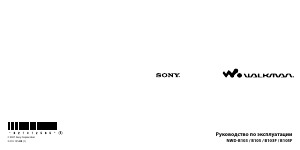




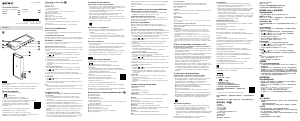
Присоединиться к беседе по данному изделию
Здесь вы можете поделиться тем, что думаете о Sony NW-WS625 Mp3 плейер. Если у вас есть вопросы, сначала внимательно прочтите инструкцию. Запросить руководство можно с помощью контактной формы.