
Home Office Laminator
PL713
Specifications
Hot seal laminator with 2 rollers
Perfect for protecting inkjet printed photos,
ID cards, letters, recipes, menus, luggage
tags and many many more
Silent, automatic roller-fed laminating system.
Max strength of laminate: 0.5 mm
Max. pouch thickness : 2 x 125 MIC
Laminating speed : 0.25m / minute
Warm-Up time : < 3 minutes
Max. Width : 230 mm
Temperature auto control : Yes
Bedienungsanleitung PL 713
Die folgenden Informationen sind wichtig. Lesen Sie diese bitte vor
Gebrauch gründlich durch, danke.
Das Gerät immer auf einer feststehenden Arbeitsfläche in der
Nähe einer leicht zugänglichen Steckdose aufstellen. An der
Rückseite des Gerätes einen ausreichenden freien Raum
vorsehen, damit das fertig laminierte Dokument leicht ausgegeben
werden kann. Keine Metallgegenstände laminieren. Zur
Vermeidung von Elektroschocks darf das Gerät niemals in feuchter
oder nasser Umgebung benutzt werden und es darf kein Wasser
auf das Gerät, Anschlusskabel oder die Steckdose kommen. Das
Laminiergerät nicht benutzen, wenn das Anschlusskabel
beschädigt ist! Setzen Sie das Laminiergerät nie folgenden
Einflüssen aus: Wärmequellen, direkte Sonneneinstrahlung.
Schützen Sie Ihr Laminiergerät vor Nässe, Staub, aggressiven
Flüssigkeiten und Dämpfen. Verwenden Sie zum Laminieren nur
die hierfür vorgesehenen Spezialfolien. Das Gerät ist nicht zur
Verwendung in gewerblichen oder industriellen Bereichen
vorgesehen. Nach 2 Stunden Betrieb muss das Gerät während
mindestens ½ Stunde abkühlen.
Gerätebeschreibung
1. Multifunktionaler ON/OFF/Anti Blockier (ABS) Schalter
2. Ein- / Aus-Indikationsleuchte (rot)
3. Indikationsleuchte "Betriebsbereit" (grün)
4. Schlitz für Folienzufuhr (vorne)
5. Folienauswurf-Schlitz (hinten)
Laminierung
1. Stecken Sie das Netzkabel in eine normale Steckdose
2. Stellen Sie den Wahlschalter 1 auf die gewünschte
Folienstärke ein
a. 2x80 mic und dünner – Stellung 80 mic
b. 2x100 mic bis 2x125 mic – Stellung 125 mic
Die rote Ein- / Aus-Indikationsleuchte 2 leuchtet nun.
3. Wenn die grüne Leuchtanzeige 3 aufleuchtet, ist das Gerät
betriebsbereit. Für ein gleichmässigeres Laminierergebnis
empfehlen wir, insbesondere bei dünneren Folien (unter 125 mic)
und beim Einstellen einer anderen Folienstärke, erst nach einer
zusätzlichen Wartezeit von ca. 2-3 Minuten mit dem
Laminiervorgang zu beginnen.
4. Ordnen Sie das Dokument in der zu laminierenden Folientasche
mittig ein. Achten Sie darauf, dass alle Ränder des Dokuments
mindestens zwei Millimeter Abstand zum Rand der Folientasche
haben müssen.
5. Führen Sie die Folientasche von vorne 4 in das Laminiergerät
ein, bis diese von den Rollen erfasst- und transportiert wird.
Wichtig: Die Folientasche muss mit der geschlossenen Seite
zuerst eingeführt werden.
6. Das fertig laminierte Dokument wird aus dem Folienauswurf-
Schlitz an der Rückseite 5 ausgegeben. Lassen Sie die
Folientasche nach dem Laminieren eine Minute lang abkühlen,
bevor Sie sie berühren.
7. Falls die Folientasche irrtümlich schräg eingezogen wird oder
wenn sie sich im Geräteinnern verhakt gehen Sie bitte wie folgt
vor:
a. Drehen Sie den Anti-Blockier-Schalter (ABS) 1 auf Stellung
ABS/OFF
b. Die Folie wird nicht weiter eingezogen
c. Entnehmen Sie die Folie
d. Drehen Sie den Schalter 1 wieder auf die gewünschte
Folienstärke
e. Beginnen Sie erneut mit dem Laminiervorgang
User Instructions PL 713
The information below is important. Please read this information
carefully before using the machine to avoid any problems.
Always position the machine on a solid working surface near an
easily accessible power socket. Leave enough free space at the
back of the machine to allow the laminated document to be
easily ejected. Do not attempt to laminate metal objects. To
avoid electric shocks, the laminator must not be used in humid
or wet conditions and water must never be allowed to come into
contact with the machine, the connection cable or the socket.
Do not use the machine if the connection cable is damaged!
Never subject the laminator to the following: sources of heat,
direct sunlight. Protect it against dampness, dust, aggressive
liquids and vapours. Only use special films designed specifically
for laminating. The laminator is not intended for commercial or
industrial applications. After 2 hours of operation the appliance
must be allowed to cool down for at least a ½ hour (Turn off).
Description
1. Multifunctional ON/OFF/Anti-Blocking(ABS) switch
2. Power On / Off indicator lamp (red)
3. Indicator lamp “Ready” (green)
4. Slot for pouch input (front)
5. Pouch ejector slot (rear)
Lamination
1. Insert the power cord into a standard socket
2. Adjust the switch 1 to the pouch thickness used
a. 2x80 mic and less – position 80 mic
b. 2x100 mic to 2x125 mic – position 125 mic
The red On / Off- indication lamp 2 now glows.
3. The laminator has reached its operation temperature as soon
as the green “Ready” indicator light 3 glows For a more
uniform laminating result we recommend, especially for thinner
foils (below 125 Micron) and after adjustment to a different foil
thickness, to first wait an additional 2-3 minutes before
beginning with lamination.
4. Lay the document to be laminated into a laminating pouch of
the appropriate size. Make certain that all corners of the
document have at least two millimetres of space to the edge
of the laminating pouch.
5. Now slide the laminating pouch, sealed side first, slowly into
the pouch input slot 4. Guide the pouch into the laminator
until it is gripped and transported by the rollers
6. The completed laminated pouch is ejected from the pouch
ejector slot 5. Allow the laminated pouch to cool down for at
least one minute before touching it.
7. At the start of the lamination process, the pouch may be
pulled in at an angle or jam itself inside the appliance.
a. Set the Anti-Blocking switch (ABS) 1 to position ABS
b. The laminate pouch is not pulled in any further
c. Remove the laminate pouch
d. Turn the anti-blocking switch 1 back to the desired foil
thickness
e. Re-start the lamination process.
Control Panel







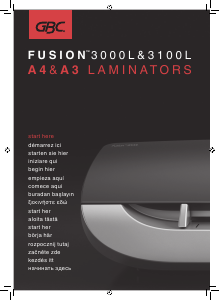



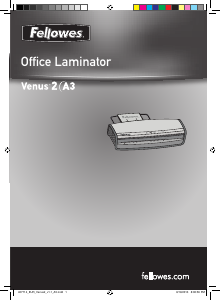
Присоединиться к беседе по данному изделию
Здесь вы можете поделиться тем, что думаете о Peach PL713 Ламинатор. Если у вас есть вопросы, сначала внимательно прочтите инструкцию. Запросить руководство можно с помощью контактной формы.