
Stereo Cassette Recorder
፞ѱࠣሡਭᲀസ
RQ-L480/RQ-L470
Operating Instructions
ҋᅶᢪϷ
Before connecting, operating or adjusting this product, please read these
instructions completely. Please keep this manual for future reference.
Matsushita Electric Industrial Co., Ltd.
Web Site: http://www.panasonic.co.jp/global/
Ar
RQTT0566-G
H1203KA0
The illustrations show RQ-L480
RuCnEn
RQ-L480
GCGK
1
ϔಞ
РУССКИЙ ЯЗЫК
ENGLISH
Power Source/
ᆀྶ
/
Источник электропитания
PAU S E
REC
EC MODE
X1/X2
TAPE COMP REP
SELECTOR
REP
IC
MIC
COMP
IC
HOLD
EmptyFull
Replace the batteries/ ഛ௮ᆀໆ /
g The battery indicator/ ᆀໆெዥဢ /
Батарейный индикатор
When the unit is on only./
Цലസਥസ /
.
T
A
P
E
C
O
M
P
R
E
P
COM
P
REP
REC
IC
IC
HOLD
MIC
(PLUG IN POWER)
DC IN 3V
DC IN 3V
g AC adaptor/ Б༴ᆀྶݥ /
Адаптер переменного тока
Connect only Panasonic AC adaptor RP-AC30 or RP-AC32 (not
included, not available in some countries).
Цᕜᨉఉ Panasonic ႞ RP-AC30 ୈ RP-AC32 ߉Б༴ᆀྶݥ
ơᱡᰁхƥൺЌދएνᕜҋᅶƢˊ
Panasonic
RP-AC30 RP-AC32 ( , -
).
The shape depends on the region.
ੋჁئՂЃҋᅶޞךˊ
.
Break off the tabs cleanly with a
screwdriver./
ᅶៀϊեयᏑႜౣಯˊ/
.
To re-record on a protected cassette
ޗδاұሇሡਭᲀസκ
Erasure prevention/
ଐஔཔ
/
Предотвращение стирания
To clean this unit, wipe with a soft, dry cloth.
• Never use alcohol, paint thinner or benzine.
• Before using chemically treated cloth, read
the instructions that came with the cloth
carefully.
For a cleaner crisper sound
Clean the heads regularly to assure good
quality playback.
Use a cleaning tape (not included).
If a gritly noise is heard, wipe away the dirt on
the plug.
Maintenance/
ұԦ
/
Уход
Specifications/
ᠸඨ
/
Технические характеристики
༉ଐ
ᠸඨണبഛƥνذᨭቹˊ
ᤌڔॄधϛᨀѨӖˊ
ᲀᨙᐄᑏȯ ݻࠣᩈˉ፞ѱࠣ
ᲀᐄᑏȯ Б༴ӝ؊ˉⳈ⌕ᢍ⍜
ሠᠺݥᐄᑏȯ ظب
Ოᄈᘲއ
ಇȯ 40-14000 ᥇ԥ
ᲀ
(
ዐ ) ȯ 70-7000 ᥇ԥ
ᲀ
(IC)RQ-L480:
70-2100 ᥇ԥ
֧ᄈ᧢ՠ : 450 ຐᅤơRMSǾഡ࠵Ƣ
ዐᨱȯ 4.8 ؎Ꮨƨ 2.4 ؎Ꮨƨ
ఠࣕȯ
᧢ՠȯ ᓼസ 16 ๔ࡸ
᧢ԗȯ
ᷞԎᲰˉ0.6 ຐяơ200-600 ๔ࡸƢ
ୱࠣݥȯ 3.6 ؎Ꮨ 4 ๔ࡸ
ᆀྶᠳຸȯ
ᆀໆȯ ር༴ 3 я
ơύᗩ R6/LR6ˉAAˉUM-3 ᆀໆƢ
Б༴ȯ ር༴ 3 яᰁᨢᤑሇ
RP-AC30/RP-AC32 ߉
Б༴ᆀྶݥ
ॄधơऒ Ć ᴱ Ć ྄Ƣȯ 111.5Ć81.3Ć34.8 ຐᏘ
ᤌơುᆀໆƢȯ 192.7 g
ơмұᆎาਭƥޗ25ºC λሇ৮ጴ৮ᱤκҋᅶƢ
ዊપ৭ᆀໆ
;
ᲀȯ ᐛ 18 ल ( ᷞԎᲰ )
ಇȯ ᐛ 25 लơᓼസƢ
ᐛ 15 लơୱࠣݥƢ
ට௳ষѸോхνٌƥಇᯋظᕜѕጬቾˊ
Примечание
.
.
: 4 ,
:
,
:
: 40-14000
(): 70-7000
() RQ-L480: 70-2100
:
450 (….)
: 4,8 / / 2,4 /
:
:
16
: , 0,6
(200-600 )
: 3,6 4
:
: 3 (
R6/LR6, AA, UM-3)
: 3
RP-AC30/RP-AC32
(××): 111,5×81,3×34,8
( ): 192,7 г
( 25ºC
)
;
;
18 ()
:
25
( )
15
()
.
Note
Specifications are subject to change without notice.
Mass and dimensions are approximate.
Track system: 4 track, stereo
Recording system: AC bias, DC erase
Monitor system: Variable
Frequency range
Playback: 40-14000 Hz
Rec (Tape): 70-7000 Hz
Rec (IC) RQ-L480:
70-2100 Hz
Power output: 450 mW (RMS...max.)
Tape speed: 4.8 cm/s / 2.4 cm/s
Jacks:
Output: EARPHONE 16
Input: MIC, 0.6 mV (200-600 )
Speaker: 3.6 cm 4
Power requirement:
Battery: DC 3 V (two R6/LR6,
AA, UM-3 batteries)
AC: DC 3 V with optional AC
adaptor RP-AC30/RP-AC32
Dimensions (W×H×D): 111.5×81.3×34.8 mm
Mass (without batteries): 192.7 g
(When used in hold mode, at 25ºC, on a flat,
stable surface)
Alkaline dry cell batteries;
Recording;
About 18 hours (MIC)
Playback;
About 25 hours (Earphones)
About 15 hours (Speakers)
The play time may be less depending on the
operating conditions.
Using a cassette tape/
ҋᅶሡਭዐ
/
Использование кассетной ленты
Using the IC Recorder/
ҋᅶ IC ᲀസ
/
Использование функции цифровой записи
(RQ-L480)
Preparation/ Ջࠩ /Подготовка: Release HOLD. During tape stop./ ޗዐࠨЃӠჁઔλᡊᰑ HOLDơұᆎƢ֧ᕜˊ/
HOLD .
You can repeat one part of the tape using the IC Recorder./
ᅶ IC ᲀസظࠪዐሇδ᪇թˊ/
, .
Sound from the cassette tape and sound recorded on the IC
Recorder is played in sequence on the IC Recorder.
ൌᖪሡਭዐሇࠣᲀڔ IC ᲀസցሇࠣᲀयᅽ IC ᲀസҗ৽ಇˊ
,
,
.
or/
ୈ/
REP
IC
From the point pressed, playback repeats from
the IC Recorder according to the time set. /
Эைλሇဿਥࡺƥಇयට௳ᯋᡷࣽᅽ IC
ᲀസਥࡺࠪಇˊ /
, ,
,
,
.
COMP
IC
Starts IC recording.(Max. 97 sec.)/
ਥࡺ IC ᲀˊơഡ࠵ 97 Ƣ/
.(. 97 .)
COMP
IC
Stops IC recording./ Ӡ IC ᲀˊ/
.
REP
IC
Starts IC playback./ ਥࡺ IC ಇˊ/
.
Play the part to be compared on the tape./
ಇዐκᠳᨆनຈሇ᪇թˊ/
,
.
COMP
IC
Starts IC recording.(Max. 32 sec.)/
ਥࡺ IC ᲀˊơഡ࠵ 32 Ƣ/
.(. 32 .)
COMP
IC
IC Recorder/IC ᲀസ /Функция цифровой записи
IC Comparison Repeat/IC नຈࠪ / Сравнительное
повторное цифровое воспроизведение
SELECTOR
TAPE COMP REP
Set the IC playback time. (1-97 sec.)/
ᡷࣽ IC ಇᯋˊ ơ1-97 Ƣ/
. (1-97 sec.)
SELECTOR
TAPE COMP REP
SELECTOR
TAPE COMP REP
Press [IC q/g REP] or [7] or press [IC */g COMP] twice to return to
step 2. Press [IC */g COMP] to return to step 3./
ை [IC q/g REP] ᬋୈ [7] ᬋୈᓥை [IC */g COMP] ᬋύ๐ൌᨂ
ݽᖭᴞ 2ˊை [IC */g COMP] ᬋൌᨂݽᖭᴞ 3ˊ/
[IC q/g REP] [7],
[IC */g COMP], 2.
[IC */g COMP], 3.
Stops IC recording, and play of the portion
recorded in step 2,3 repeats./
Ӡ IC ᲀƥޗᴞ 2ˉ3 ցሇ᪇թयࠪಇˊ/
, 2 3.
Press [IC q/g REP] or [7] to return to step 3./
ᣝ [IC q/g REP] 䪂 >7@ 䪂ᴹ䖨ಲ㟇ℹ偸 DŽ
[IC q/g REP] [7],
3.
Play the tape./ ಇዐˊ/
.
(Records sound from the tape to the IC Recorder)
ơयൌᖪዐሇࠣᲀցտ IC ᲀസκƢ
( ,
)
SELECTOR
TAPE COMP REP
If the time of the recording on the IC Recorder is shorter than the
play time on the cassette tape, the cassette tape will start playing
back from part way through.
IC ᲀസሇᲀᯋቾЃሡਭዐሇಇᯋሇᢔƥሡਭዐ
यЭϔᨪਥࡺಇˊ
, ,
.
Stop/ Ӡ /
: [IC q/g REP]
Pause/ ഄӠ /Пауза
PAUSE
L
R
VAS
A-B
REPEAT
COUNTER
RESET
REC MODE
X1/X2
TAPE COMP REP
SELECTOR
REP
IC
MIC
COMP
IC
HOLD
Only normal position tapes can be used. The sound may not be recorded properly if high position tapes and metal position tapes are used with this unit.
ЦظҋᅶඓՋ߉ዐˊ ലസҋᅶᴱᐜዐڔक़ዐሇᢔƥظᕜνᕜয়ᲀˊ
“Normal position”. ,
“High position” “Metal position”.
“ ”
“ ”
HOLD
REC
REC MODE
1/ 2
Release/ ᡊᰑ /
[X1]: “ ” Normal recording./ ᨭᲀˊ/ .
[X2]:
“
X2
” Tape recording time is doubled for recording./
ዐᲀᯋᲀ֨Ӄˊ/
.
• Listen to tapes recorded using the [X2] function on players that
have the same feature.
• ҋᅶԣണٌඥ֧ᕜሇ [X2] ಇസ๒ᤳցሇዐˊ
•
,
[X2], , .
REC
TA PE COMP REP
M
I
C
C
OM
P
R
E
P
IC
IC
VOL
MIC
(PLUG IN POWER)
VOL
PAU S E
Restart/ ಱਥࡺ / : [h]
While stopped/ ӠჁઔλ /
You can listen during rewind / fast forward./
ޗӅƨઉᨆ᧼ጫϔظ٣ࠣᲀˊ/
/
Press and hold./ ᑛை؊ˊ/
.
During play/ ಇ᧼ጫϔ /
S
P
E
E
D
C
O
N
T
R
O
L
SLOW FAST
VAS
Stop/ Ӡ /Остановка
Counter reset/ ᡝಚݥࠪѬ /Сброс счетчика
PLAY
VAS
COUNTER
RESET
Returns to “000”./ ᨂݽᖭ "000"ˊ/
“000”.
Fast-forward and rewind/ ઉᨆڔઉӅ /
Быстрая перемотка в прямом и обратном направлении
Cue and Review/ पڔඇᯛ /Укоренное воспроизве-
дение в прямом и обратном направлении
: Forward side/ ᱤ /
: Reverse side/ أᱤ /
F
R
Select the same mode you used for recording.
ᨢஶξᲀሮٌሇาਭˊ
, .
RQ-L480
TAPE COMP REP
M
I
C
COMP
R
L
REP
I
C
IC
VOL
MI
C
(
PLUG
IN
PO
WER)
D
C I
N
3V
Stereo microphone: RFEM302P (not included)
፞ѱࠣᷞԎᲰȯ RFEM302PơᱡᰁхƢ
: RFEM302P ( )
You can use a condenser microphone
without a built-in power supply.
ظҋᅶν᱇Ԭ᠆ᆀྶሇᆀऑਭᷞԎᲰˊ
-
.
Recording with an external microphone/ ᅶఉᷞԎᲰᲀ /
Запись с помощью внешнего микрофона
Listening with the earphones/ ᅶᓼസ๒ᤳ /
Прослушивание с помощью ушных телефонов
Plug in firmly.
यఠ࠽ఠႧˊ
.
Recording is automatically paused when there is no sound./
ುࠣᲀƥᲀयᖪ֬ഄӠˊ/
, .
PLAY/REC:
F
→
R
→STOP
R
→STOP
HOLD:
No response to button operations.
नைᬋ౯Ѹುأਁˊ
.
Playback commences from the point you release the button./
ಇयЭ൘ਥைᬋࠨਥࡺˊ/
, .
During recording/ ᲀ᧼ጫϔ /
• If one minute has elapsed while stopped, the unit turns
off automatically.
•
RQ-L470: The internal microphone records monaural sound.
• You can also record while playing.
• ӠჁઔᥑ᧼δթሇᢔƥലസयᖪ֬ԟᯄˊ
• RQ-L470: Ԭ᠆ᷞԎᲰցתࠣᩈࠣᲀˊ
• ಇ᧼ጫϔϴظᲀˊ
• ,
.
• RQ-L470:
.
•
.
During play/ ಇ᧼ጫϔ /
Change side/ ௮ᱤ /Изменение стороны
Changing the play speed/ ಅبಇᨱ /
Изменение скорости воспроизведения
: Forward side
ᱤ
F
SELECTOR
TAPE COMP REP
• The recording level is not affected by
adjusting the volume.
• ᲀᆀ৮νѕاᢹᗩᲀሇڻˊ
•
.
Slide and hold for approximately 1
second./
࿌֬ৰைѮᐛ 1 ˊ/
1 .
Depending on [X1]/[X2], the speed may change./
ට௳ [X1]/[X2] νٌƥᨱظᕜѕبˊ/
[X1]/[X2],
.
“
VAS
” (ON) ⇔ “ ” (OFF)
Switch OFF when not in use./
νҋᅶժ௮ϛ OFFơԟƢˊ/
(OFF) (.),
.
During play/ ಇ᧼ጫϔ /
Чтобы очистить аппарат, вытрите его
мягкой сухой тканью.
•
,
.
•
.
Для получения чистого ясного звука
,
.
( ).
,
.
ᠳྊ༚ലസƥᅶδൾᧁሇ৭ৈ౸ஸˊ
• ժׅҋᅶ᪢Ᏺˉདྷಥጧୈᘪˊ
• ҋᅶࣣࠨᄮৈ֏ƥаᐷᯛᢱᰡᢜৈᰁሇ
ҋᅶᢪϷˊ
ϛϽᚊ੧ഛྊഛྊᕞሇࠣᲀ
ࣽഭྊ༚ዐ࠽мኵұѓᤌሇಇˊ
ҋᅶྊ༚ᅶዐơᱡᰁхƢˊ
٣տᏡᏽሇ഻ᲀƥ౸ஸఠ࠽κሇᕣˊ
A
Side A/ /
Tab for Side B/ /
Tab for Side A/ /
A
Adhesive tape/
Data recorded to the IC recorder is deleted
in the following situations:
• Pressing [ ع ] (IC Repeat, IC Comparison
Repeat only.)
• Switching the [SELECTOR].
• When the batteries run empty.
Pause/ ഄӠ / : [h] (Restart/ ಱਥࡺ / : [h])
,
,
:
•
[ ʻ ] (
,
.)
•
[SELECTOR].
• .
ցտ IC ᲀസሇಚ௳ޗλղ૮Ճλոᰑȯ
• ை [ ʻ ] ᬋơЦ IC ࠪˉIC नຈࠪˊƢ
• ժ௮ [SELECTOR]ˊ
• ᆀໆᓯेˊ
IC Repeat/IC ࠪ /
Повторное цифровое воспроизведение
You can repeat playback between two points./ ظࠪಇύဿϥᯋሇ᪇թˊ/
.
Cancel/ ئཔ /: [A-B REPEAT] (“
REPEAT
A–B
” ⇒ “ ”)
A-B
REPEAT
A-B
REPEAT
Press ending point (B). Repeat play between points
A and B begins./
ைᑄဿ (B)ˊ A ڔ B ဿϥᯋሇࠪಇਥࡺˊ/
(B).
.
A-B Repeat/A-B ࠪ /Повторное воспроизведение A-B
During play/ ಇ᧼ጫϔ /
Press starting point (A)./ ைਥࡺဿ (A)ˊ/
(A).
(Plug type:
3.5 mm stereo/
ఠ࠽Ꮪ߉ȯ
3.5 ຐᏘ፞ѱࠣ /
:
3,5 )
(not included/ ᱡᰁх /
)
A
A

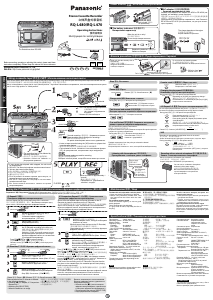



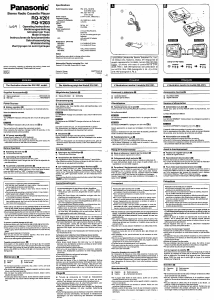
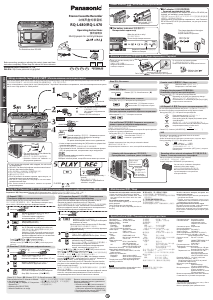
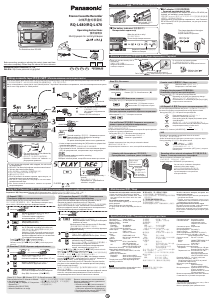
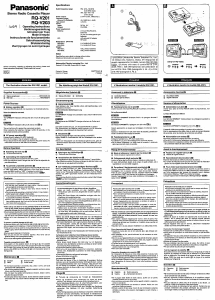
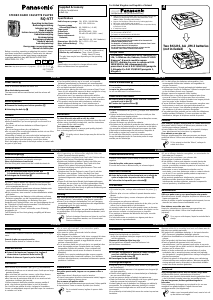
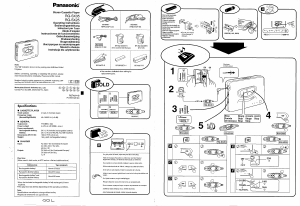
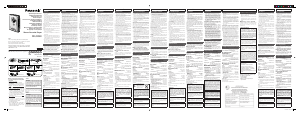
Присоединиться к беседе по данному изделию
Здесь вы можете поделиться тем, что думаете о Panasonic RQ-LA470 Кассетный магнитофон. Если у вас есть вопросы, сначала внимательно прочтите инструкцию. Запросить руководство можно с помощью контактной формы.