Руководство Panasonic RP-SM04GCE1K SD-карт
Вам нужно руководство для вашего Panasonic RP-SM04GCE1K SD-карт? Ниже вы можете бесплатно просмотреть и скачать PDF-инструкцию на русском языке. В настоящее время этот продукт имеет 4 часто задаваемых вопроса, 0 комментариев и имеет 0 голосов. Если это не то руководство, которое вам нужно, свяжитесь с нами.
Ваше устройство неисправно, и в руководстве отсутствует решение? Перейдите в Repair Café для получения бесплатных ремонтных услуг.
Руководство
Loading…

Loading…
Рейтинг
Сообщите нам, что вы думаете о Panasonic RP-SM04GCE1K SD-карт, оставив оценку продукта. Хотите поделиться вашими впечатлениями от данного изделия или задать вопрос? Вы можете оставить комментарий в нижней части страницы.Подробнее об этом руководстве
Мы понимаем, что приятно иметь бумажное руководство для вашего Panasonic RP-SM04GCE1K SD-карт. Вы всегда можете скачать инструкцию с нашего сайта и распечатать самостоятельно. Если вы хотите получить оригинальное руководство, мы рекомендуем вам связаться с Panasonic. Возможно, они смогут предоставить оригинальное руководство. Вы ищете руководство для вашего Panasonic RP-SM04GCE1K SD-карт на другом языке? Выберите предпочитаемый язык на нашей домашней странице и найдите номер модели, чтобы узнать, есть ли она у нас в наличии.
Технические характеристики
| Бренд | Panasonic |
| Модель | RP-SM04GCE1K |
| Категория | SD-карты |
| Тип файла | |
| Размер файла | 2.26 MB |
Все инструкции для Panasonic SD-карты
Больше руководств SD-карты
Часто задаваемые вопросы о Panasonic RP-SM04GCE1K SD-карт
Наша служба поддержки выполняет поиск полезной информации по изделиям и отвечает на часто задаваемые вопросы. Если вы заметили неточность в наших часто задаваемых вопросах, сообщите нам об этом с помощью нашей контактной формы.
Я не могу добавлять файлы на SD-карту, почему? Проверенный
Стандартные SD-карты имеют переключатель блокировки на левой стороне карты. Если блокировка включена, добавление или удаление файлов с карты невозможно. Снимите блокировку, чтобы получить полный доступ к карте.
Это было полезно (3) Читать далееСколько килобайт, мегабайт, гигабайт и терабайт? Проверенный
Один килобайт состоит из 1000 байтов. 1 мегабайт = 1000 килобайт. 1 гигабайт = 1000 мегабайт. 1 терабайт = 1000 гигабайт.
Это было полезно (0) Читать далееЧто означает SD? Проверенный
SD означает Secure Digital. SD-карты являются стандартным носителем информации для многих цифровых фотоаппаратов.
Это было полезно (0) Читать далееМоя SD-карта не подходит для ридера, почему? Проверенный
Существуют разные размеры SD-карты, стандартной SD, miniSD и microSD. Существуют адаптеры, позволяющие установить меньшие SD-карты в обычные SD-ридеры.
Это было полезно (0) Читать далее


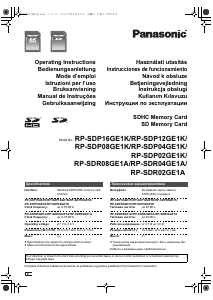

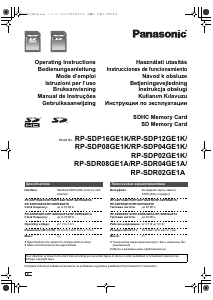
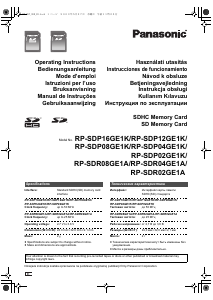
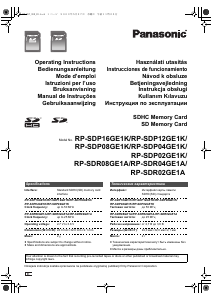


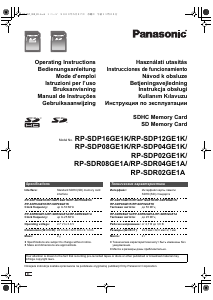
Присоединиться к беседе по данному изделию
Здесь вы можете поделиться тем, что думаете о Panasonic RP-SM04GCE1K SD-карт. Если у вас есть вопросы, сначала внимательно прочтите инструкцию. Запросить руководство можно с помощью контактной формы.