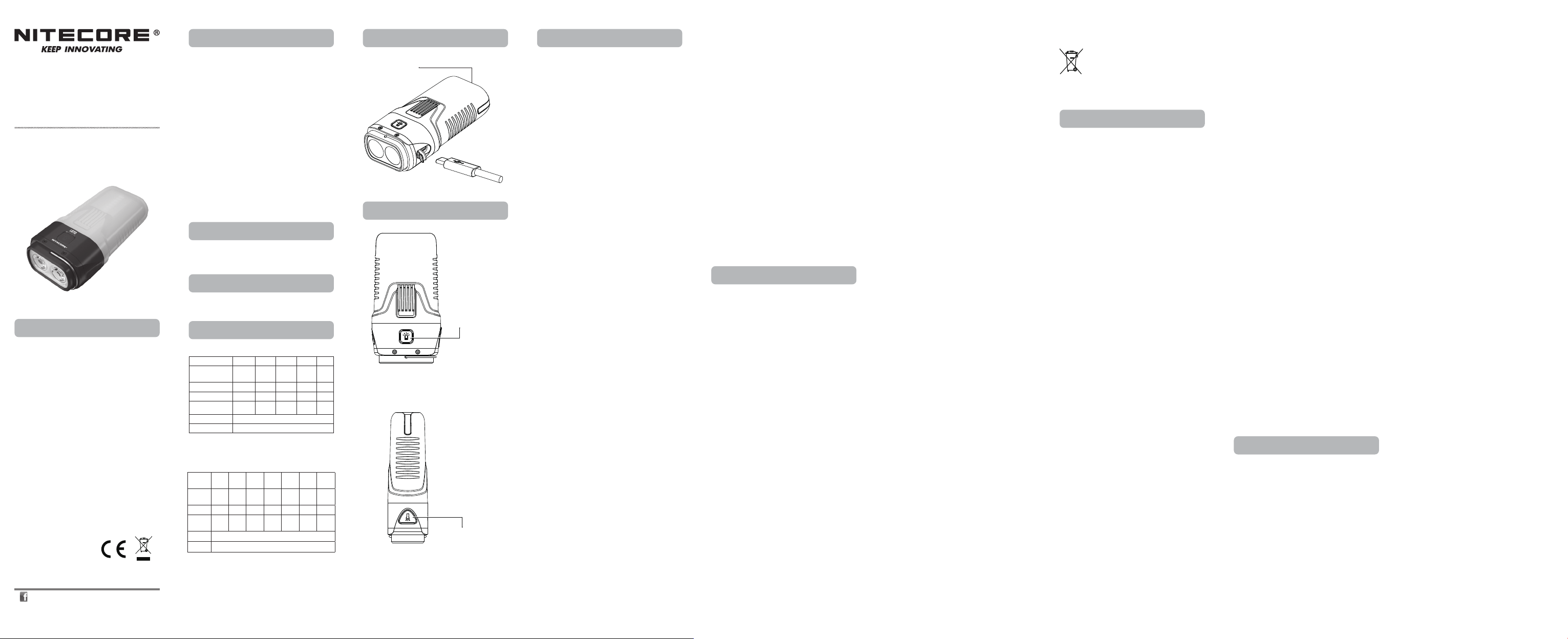
LR70
Charging Function
The LR70 is equipped with an intelligent charging system.
Please charge the LR70 before the rst use. As illustrated, open
the USB protection cover and use the USB cable to connect
an external power supply to the charging port to begin the
charging process.
• Charging Indication: During the charging process, the Power
Indicator on the top will slowly ash blue to inform the user.
• When the product is fully charged, it will automatically cease
the charging process and the blue Power Indicator will
become steadily turned on to inform the user.
• The charging time in QC Mode is approx. 2 hours 50
minutes. (Charged via the 9V/2A adapter)
The charging time in Standard Charging Mode is approx. 4
hours. (Charged via the 5V/2A adapter)
• The lighting function is available during the charging process.
Dual Power Buttons
The LR70 is equipped with dual power buttons located on the
side and the front.
Used as a Flashlight
On / O:
• On: When the ashlight is o, long press the Flashlight
Button until the light is on.
• O: When the ashlight is on, long press the Flashlight
Button to turn it o.
Brightness Levels:
When the ashlight is on, short press the Flashlight Button to
cycle through the following brightness levels: LOW – MID –
HIGH – HIGHER.
(The Flashlight Mode has a memory function. When reactivated, it
will automatically access the previous memorized brightness level.)
Direct Access to TURBO
When the ashlight is on, double press the Flashlight Button to
access TURBO. Short press the Flashlight Button to return to
the previous memorized status, or it will automatically return to
the previous status if there is no operation in 30 seconds.
Used as a Camping Lantern
White Light
• On: When the lantern is o, long press the Lantern Button
to access LOW.
• O: When the lantern is on, long press the Lantern Button
to turn it o.
• Brightness Levels: When the white light is on, short press
the Lantern Button to cycle through the following brightness
levels: LOW – MID – HIGH.
Red Light
• On: When the lantern is o, double press the Lantern Button
to access RED LOW.
• O: When the red light is on, long press the Lantern Button
to turn it o.
• Brightness Levels / Special Modes: When the red light
is on, short press the Lantern Button to cycle through the
following sequence: RED LOW – RED HIGH – RED BEACON –
RED SOS.
Mode Switching
• When the ashlight is on, short press the Lantern Button to
switch to the Lantern Mode and access LOW.
• When the lantern is on, short press the Flashlight Button to
switch to the Flashlight Mode.
ATR (Advanced Temperature
Regulation)
The integrated ATR technology regulates the output of the LR70
according to the working condition and ambient environment to
maintain the optimal performance.
Power Indication
When the light is o, short press either button, and the Power
Indicator will ash to show the remaining battery power:
• Flashing three times: >50%
• Flashing two times: ≤50%
• Flashing once: <10%
Note: The LR70 should be recharged when the output appears to
be dim or the light becomes unresponsive due to the low power.
Used as a Power Bank
The LR70 is equipped with USB output to charge an external
USB device as a power bank.
SYSMAX Innovations Co., Ltd.
TEL: +86-20-83862000
FAX: +86-20-83882723
Web: www.nitecore.com
Address
:
Unit 6355, 5/F, No. 1021 Gaopu Road, Tianhe District,
Guangzhou, 510653, Guangdong, China
Please nd us on facebook : NITECORE Flashlight
Thanks for purchasing NITECORE!
Made in China
• Flashlight Mode + Lantern Mode
• USB-C Input & Output
• 2 Special Modes Available
3-in-1 Rechargeable Lantern Flashlight
LR13067023
Specications
Accessory
Technical Data
Charging Function
Dual Power Buttons
Warranty Service
Features (English) LR70
(Deutsch) LR70
All NITECORE
®
products are warranted for quality. Any DOA /
defective product can be exchanged for a replacement through
a local distributor/dealer within 15 days of purchase. After
that, all defective / malfunctioning NITECORE
®
products can
be repaired free of charge within 24 months from the date
of purchase. Beyond 24 months, a limited warranty applies,
covering the cost of labor and maintenance, but not the cost of
accessories or replacement parts.
The warranty will be nullied if
1. the product(s) is/are broken down, reconstructed and/or
modied by unauthorized parties;
2. the product(s) is/are damaged due to improper use.
For the latest information on NITECORE
®
products and services,
please contact a local NITECORE
®
distributor or send an email
※ All images, texts and statements specied herein this
user manual are for reference purposes only. Should any
discrepancy occur between this manual and information
specied on www.nitecore.com, Sysmax Innovations Co.,
Ltd. reserves the rights to interpret and amend the content
of this document at any time without prior notice.
• 2 lighting modes and 2 special modes available
• Flashlight Mode: Utilizes 2 x Luminus SST40 LEDs with a max
output of 3,000 lumens
• Lantern Mode: Equipped with 20 x high CRI LEDs (CRI≥90,
Color Temperature: 4,000K) with a max output of 400
lumens
• Max peak beam intensity of 23,100cd and max throw of 300
meters
• Built-in 2 x 21700 5,000mAh Li-ion batteries provide stable
output up to 600 hours
• Integrated intelligent Li-ion battery charging and discharging
circuit, available to be used as a power supply with a max
output power of 18W
• USB-C input port with QC fast charge
• Multiple brightness levels available
• Highly translucent PC diuser allowing the light to be well
distributed
• A power indicator indicates the remaining battery power
• Automatic detection of the battery level and automatic
adoption of the optimal charging modes between CC and CV
• High eciency constant current circuit
• Handle designed on the base, ideal for various environments
• Base made from durable aluminum alloy
• Waterproof and dustproof rating in accordance with IP67
• Impact resistant to 1 meter
Flashlight Mode
TURBO HIGHER HIGH MID LOW
Brightness
3,000
Lumens
1,000
Lumens
300
Lumens
35
Lumens
1
Lumen
Runtime — 10h 21h 100h 600h
Beam Distance 300m 160m 85m 30m 10m
Peak Beam
Intensity
23,100cd 6,420cd 1,848cd 236cd 24cd
Impact Resistance 1m
Water Resistance IP67, 1m
Note: The stated data is measured using 2 x 21700 5,000mAh
Li-ion batteries under laboratory conditions. The data may vary
in real world use due to dierent environmental conditions.
Lantern Mode
Note: The stated data is measured using 2 x 21700 5,000mAh
Li-ion batteries under laboratory conditions. The data may vary
in real world use due to dierent environmental conditions.
(Francais) LR70
Dimensions: 113mm x 60mm x 34mm (4.45" x 2.36" x 1.34")
Weight: 271g (9.56 oz)
USB-C to USB-C Charging Cable
Power Indicator
HIGH MID LOW
RED
HIGH
RED
LOW
RED
SOS
RED
BEACON
Brightness
400
Lumens
55
Lumens
5
Lumens
10
Lumens
2
Lumens
10
Lumens
10
Lumens
Runtime 7h 60h 200h 80h 260h — —
Peak Beam
Intensity
70cd 9cd 1cd — — — —
Impact
Resistance
1m
Water
Resistance
IP67, 1m
Front
Flashlight Button
Lantern Button
Connect to an external device: Connect the LR70 to an
external USB device via the USB charging cable through the
USB output port to begin charging. (Output: 5V⎓3A / 9V⎓2A /
12V⎓1.5A)
Discharging Indication: During the discharging process, the
Power Indicator will turn blue steadily.
Low Current Mode: This mode is suitable for charging low
current devices including wireless earphones, wearables and
more. During the output process, long press both Lantern
Button and Flashlight Button, the Power Indicator will turn
green steadily to indicate the access of Low Current Mode. Long
press both buttons again, the Power Indicator will turn blue
steadily to indicate the exit of Low Current Mode.
Note: If the output power reaches too high when the lighting
function is on, the lighting function will automatically turn o.
Warnings
1. CAUTION! Possible dangerous radiation! Don't look into the
light in the Flashlight Mode! May be dangerous for your eyes.
2. Please recharge the product every 6 months when left
unused for a prolonged time.
3. It is normal that the product may heat up during the
charging or discharging process.
4. DO NOT submerge the product into any liquid when it is hot.
Doing so may cause irreparable damage to the light due to
the dierence of air pressure inside and outside of the tube.
5. DO NOT cover the product or put it close to other objects in
the Flashlight Mode to avoid accidents.
6. The product will produce massive heat when it runs for
a prolonged period. Please be cautious when using it to
prevent scalds.
7. DO NOT disassemble or modify the product as doing so
will cause damage to it and render the product warranty
invalid. Please refer to the warranty section in the manual for
complete warranty information.
8. Dispose of the device/batteries in accordance with applicable
local laws and regulations.
Fonction de charge
La LR70 est équipée d'un système de charge intelligent. Veuillez
charger la LR70 avant de l'utiliser pour la première fois. Comme
illustré, ouvrez le couvercle de protection USB et utilisez le
câble USB pour connecter une alimentation externe au port de
charge an de commencer le processus de charge.
• Indication de charge : Pendant le processus de charge,
l'indicateur d'alimentation situé sur le dessus clignote
lentement en bleu pour informer l'utilisateur.
• Lorsque le produit est entièrement chargé, il cesse
automatiquement le processus de charge et l'indicateur
d'alimentation bleu s'allume régulièrement pour informer
l'utilisateur.
• Le temps de charge en mode QC (Quick Charge/Charge
Rapide) est d'environ 2 heures et 50 minutes (charge via
l'adaptateur 9V/2A).
Le temps de charge en mode standard est d'environ 4
heures. (Chargement via l'adaptateur 5V/2A)
• La fonction d'éclairage est disponible pendant le processus
de charge.
Deux boutons d'alimentation
La LR70 est équipée de deux boutons d'alimentation situés sur
le côté et à l'avant.
Utilisée comme lampe torche
On / O:
• On: Lorsque la lampe torche est éteinte, appuyez
longuement sur le bouton de la lampe torche jusqu'à ce que
la lumière s'allume.
• O: Lorsque la lampe torche est allumée, appuyez
longuement sur le bouton de la lampe torche pour l'éteindre.
Niveaux de luminosité :
Lorsque la lampe torche est allumée, appuyez brièvement sur
le bouton de la lampe torche pour faire déler les niveaux de
luminosité suivants : BAS- MOYEN - HAUT- PLUS ÉLEVÉ.
(Le mode lampe torche est doté d'une fonction de
mémorisation. Lorsqu'il est réactivé, il accède automatiquement
au niveau de luminosité précédemment mémorisé).
Accès direct au mode TURBO
Lorsque la lampe torche est allumée, appuyez deux fois sur
le bouton de la lampe torche pour accéder au mode TURBO.
Appuyez brièvement sur le bouton de la lampe torche pour
revenir à l'état précédent mémorisé ou revenir automatiquement
à l'état précédent s'il n'y a pas d'opération dans les 30 secondes.
Utilisée comme lanterne de camping
Lumière blanche
• On: Lorsque la lanterne est éteinte, appuyez longuement sur
le bouton Lanterne pour accéder au niveau BAS.
• O: lorsque la lanterne est allumée, appuyez longuement
sur le bouton de la lanterne pour l'éteindre.
• Niveaux de luminosité : Lorsque la lumière blanche est
allumée, appuyez brièvement sur le bouton de la lanterne
pour faire déler les niveaux de luminosité suivants : BAS –
MOYEN – HAUT.
Lumière rouge
• On: Lorsque la lanterne est éteinte, appuyez deux fois sur le
bouton de la lanterne pour accéder à la lumière ROUGE BAS.
• O: lorsque la lumière rouge est allumée, appuyez
longuement sur le bouton de la lanterne pour l'éteindre.
• Niveaux de luminosité / Modes spéciaux : Lorsque
la lumière rouge est allumée, appuyez brièvement sur le
bouton de la lanterne pour passer à la séquence suivante :
ROUGE BAS - ROUGE HAUT - BALISE ROUGE - SOS ROUGE.
Changement de mode
• Lorsque la lampe torche est allumée, appuyez brièvement
sur le bouton Lanterne pour passer en mode Lanterne et
accéder au mode BAS.
• Lorsque la lanterne est allumée, appuyez brièvement sur
le bouton de la lampe torche pour passer en mode lampe
torche.
ATR (Régulation avancée de la
température)
La technologie ATR intégrée régule la puissance de la
LR70 en fonction des conditions de fonctionnement et de
l'environnement ambiant an de maintenir des performances
optimales.
Indicateur d'alimentation
Lorsque la lumière est éteinte, appuyez brièvement sur l'un des
boutons et l'indicateur d'alimentation clignotera pour indiquer la
charge restante de la batterie :
• Clignote trois fois : >50%
• Clignote deux fois : ≤50%
• Clignote une fois : <10%
Note: La LR70 doit être rechargée lorsque la sortie semble être
faible ou que la lumière ne répond plus en raison de la faible
puissance.
Utilisée comme Power Bank
La LR70 est équipée d'une sortie USB qui permet de charger un
appareil USB externe en tant que Power Bank.
Connecter à un appareil externe : Connectez la LR70 à un
appareil USB externe via le câble de charge USB par le port de
sortie USB pour commencer la charge. (Sortie : 5V⎓3A / 9V⎓2A
/ 12V⎓1.5A)
Indication de décharge : Pendant le processus de décharge,
l'indicateur d'alimentation reste en permanence bleu.
Mode faible courant : Ce mode est adapté au chargement
des appareils à faible courant, notamment les écouteurs
sans l, les appareils portables, etc. Pendant le processus de
sortie, appuyez longuement sur le bouton de la lanterne et le
bouton de la torche, l'indicateur d'alimentation deviendra vert
de façon constante pour indiquer l'accès au mode de courant
faible. Appuyez à nouveau longuement sur les deux boutons,
l'indicateur d'alimentation devient bleu en continu pour indiquer
que vous quittez le mode courant faible.
Note: Si la puissance de sortie est trop élevée lorsque la
fonction d'éclairage est activée, la fonction d'éclairage s'éteint
automatiquement.
Avertissements
1. ATTENTION ! Risque de radiation dangereuse ! Ne regardez
pas la lumière en mode lampe de poche ! Peut être
dangereux pour vos yeux.
2. Veuillez recharger le produit tous les 6 mois s'il n'est pas
utilisé pendant une période prolongée.
3. Il est normal que le produit chaue pendant le processus de
charge ou de décharge.
4. NE PAS immerger le produit dans un liquide lorsqu'il est
chaud. Cela risquerait d'endommager irrémédiablement
la lampe en raison de la diérence de pression de l'air à
l'intérieur et à l'extérieur du tube.
5. NE PAS couvrir le produit ou le placer à proximité d'autres
objets en mode lampe de poche an d'éviter les accidents.
6. Le produit produit une chaleur importante lorsqu'il fonctionne
pendant une période prolongée. Soyez prudent lorsque vous
l'utilisez an d'éviter les brûlures.
7. NE PAS démonter ou modier le produit, car cela
l'endommagerait et rendrait la garantie du produit invalide.
Veuillez vous référer à la section garantie du manuel pour
des informations complètes sur la garantie.
8. Débarrassez-vous de l'appareil/des piles conformément aux
lois et réglementations locales en vigueur.
Ladefunktion
Die LR70 ist mit einem intelligenten Ladesystem ausgestattet.
Bitte laden Sie die LR70 vor dem ersten Gebrauch auf.
Önen Sie - wie abgebildet - die USB-Schutzabdeckung und
verwenden Sie das USB-Kabel, um ein externes Netzteil an den
Ladeanschluss anzuschließen, um den Ladevorgang zu starten.
• Anzeige des Ladevorgangs: Während des Ladevorgangs
blinkt die Betriebsanzeige auf der Oberseite langsam blau.
• Wenn das Gerät vollständig aufgeladen ist, wird der
Ladevorgang automatisch beendet und die blaue
Betriebsanzeige leuchtet ständig.
• Die Ladezeit im QC-Modus beträgt ca. 2 Stunden und 50
Minuten (aufgeladen über den 9V/2A-Adapter).
Die Ladezeit im Standard-Lademodus beträgt ca. 4 Stunden.
(Aufgeladen über den 5V/2A-Adapter)
• Die Beleuchtungsfunktion ist während des Ladevorgangs
verfügbar.
Zwei Einschalttasten
Die LR70 ist mit zwei Ein/Aus-Tasten ausgestattet, die sich an
der Seite und an der Vorderseite benden.
Verwendung als Taschenlampe
Ein / Aus:
• Ein: Wenn die Taschenlampe ausgeschaltet ist, drücken Sie
lange auf die Taschenlampen-Taste, bis das Licht leuchtet.
• Aus: Wenn die Taschenlampe eingeschaltet ist, drücken Sie
lange auf die Taschenlampen-Taste, um sie auszuschalten.
Helligkeitsstufen
Wenn die Taschenlampe eingeschaltet ist, drücken Sie kurz
auf die Taschenlampen-Taste, um zwischen den folgenden
Helligkeitsstufen zu wechseln: „LOW“ – „MID“ – „HIGH“ –
„HIGHER“.
(Der Taschenlampen-Mode hat eine Speicherfunktion. Bei
erneuter Aktivierung wird automatisch die zuvor gespeicherte
Helligkeitsstufe aufgerufen).
Direkter Zugri auf TURBO
Wenn die Taschenlampe eingeschaltet ist, drücken Sie
zweimal auf die Taschenlampen-Taste, um auf „TURBO“
zuzugreifen. Drücken Sie kurz die Taschenlampen-Taste, um
zum vorherigen gespeicherten Status zurückzukehren, oder
sie kehrt automatisch zum vorherigen Status zurück, wenn
innerhalb von 30 Sekunden keine Betätigung erfolgt.
Verwendung als Camping-Laterne
Ein / Aus:
• Ein: Wenn die Laterne ausgeschaltet ist, drücken Sie lange
auf die Laternen-Taste, bis das Licht leuchtet.
• Aus: Wenn die Laterne eingeschaltet ist, drücken Sie lange
auf die Laternen -Taste, um sie auszuschalten.
• Helligkeitsstufen: Wenn das weiße Licht eingeschaltet ist,
drücken Sie kurz auf die Laternen-Taste, um zwischen den
folgenden Helligkeitsstufen zu wechseln: „LOW“ – „MID“ –
„HIGH“.
Rotlicht
• Ein: Wenn die Laterne ausgeschaltet ist, drücken Sie
zweimal auf die Laternen-Taste, um zu RED LOW zu
gelangen.
• Aus: Wenn das Rotlicht eingeschaltet ist, drücken Sie lange
auf die Laternen -Taste, um es auszuschalten.
• Helligkeitsstufen / Sonder-Modi: Wenn das rote Licht
eingeschaltet ist, drücken Sie kurz auf die Laternen-Taste,
um zwischen den folgenden Modi zu wechseln: „RED LOW“ –
„RED HIGH“ – „RED BEACON“ – „RED SOS“.
Wechsel der Modi
• Wenn die Taschenlampe eingeschaltet ist, drücken Sie kurz
die Laternen-Taste, um in den Laternen-Mode zuwechseln
und auf „LOW“ zuzugreifen.
• Wenn die Laterne eingeschaltet ist, drücken Sie kurz auf die
Taschenlampentaste, um in den Taschenlampen-Mode zu
wechseln.
ATR (Temperaturregulierung)
Die integrierte ATR-Technologie regelt die Leistung der LR70 je
nach Arbeits- und Umgebungsbedingungen, um eine optimale
Leistung zu gewährleisten.
Restenergie-Anzeige
Wenn das Licht aus ist, drücken Sie kurz eine der Tasten. Die
Betriebsanzeige blinkt, um die verbleibende Akku-Leistung
anzuzeigen:
• Dreimaliges Blinken zeigt an, dass die Leistung über 50%
liegt.
• Zweimaliges Blinken zeigt an, dass die Leistung unter 50%
liegt.
• Ein einmaliges Blinken zeigt an, dass die Leistung unter 10%
liegt.
Hinweis: Die LR70 sollte aufgeladen werden, wenn die
Leistung schwach erscheint oder sie aufgrund des schwachen
Stroms nicht mehr reagiert.
Verwendung als Power Bank
USB-Ausgang
Die LR70 verfügt über einen USB-Ausgang, um als Powerbank
ein externes USB-Gerät aufzuladen.
Anschließen an ein externes Gerät: Verbinden Sie den USB-
Ausgang der LR60 über das USB-Ladekabel mit einem externen
USB-Gerät, um den Ladevorgang zu starten. (Output: 5V⎓3A /
9V⎓2A / 12V⎓1,5A)
Ausgabeanzeige: Wenn der Ausgabevorgang normal ist,
leuchtet die blaue Anzeige konstant.
Schwachstrom-Mode: Dieser Mode eignet sich zum Laden
von Geräten mit niedrigem Stromverbrauch, einschließlich
drahtloser Kopfhörer, Uhren und mehr. Drücken Sie während
des Ausgabevorgangs lange sowohl die Laternen- als auch die
Taschenlampen-Taste. Die Stromanzeige leuchtet dann konstant
grün, um den Zugri auf den Niedrigstrommodus anzuzeigen.
Wenn Sie beide Tasten erneut lange drücken, leuchtet die
Stromanzeige dauerhaft blau und zeigt damit an, dass der
Schwachstrommodus beendet ist.
Hinweis: Das Licht der LR70 schaltet sich automatisch aus,
wenn die USB-Ausgangsleistung bei eingeschaltetem Licht zu
hoch wird.
WARNUNGEN:
1. ACHTUNG! Mögliche gefährliche Strahlung! Blicken Sie NICHT
in den Lichtstrahl. Dies kann gefährlich für Ihre Augen sein.
2. Bitte laden Sie das Produkt alle 6 Monate auf, wenn es
längere Zeit nicht benutzt wird.
3. Es ist normal, dass sich das Produkt während des Lade- oder
Entladevorgangs erwärmt.
4. Tauchen Sie das Produkt NICHT in Flüssigkeiten ein, wenn es
heiß ist. Dies kann zu irreparablen Schäden an der Leuchte
führen, da der Luftdruck innerhalb und außerhalb des
Gehäuses unterschiedlich ist.
5. Decken Sie das Produkt im Taschenlampen-Mode NICHT ab
und stellen Sie es nicht in die Nähe anderer Gegenstände,
um Unfälle zu vermeiden.
6. Das Gerät erzeugt bei längerem Betrieb große Hitze. Bitte
seien Sie bei der Verwendung vorsichtig, um Verbrühungen
zu vermeiden.
7. Nehmen Sie das Produkt NICHT auseinander und
modizieren Sie es nicht, da es dadurch beschädigt wird und
die Produktgarantie erlischt. Vollständige Informationen zur
Garantie nden Sie im Abschnitt "Garantiebedingungen".
8. Entsorgen Sie das Gerät/die Batterien in Übereinstimmung
mit den geltenden örtlichen Gesetzen und Vorschriften.
Entsorgung von Elektro- und
Elektronikgeräten
Die durchgestrichene Mülltonne bedeutet, dass Sie
gesetzlich verpichtet sind, diese Geräte einer vom
unsortierten Siedlungsabfall getrennten Erfassung
zuzuführen. Die Entsorgung über die Restmülltonne
oder die gelbe Tonne ist untersagt. Enthalten die
Produkte Batterien oder Akkus, die nicht fest verbaut sind,
müssen diese vor der Entsorgung entnommen und getrennt als
Batterie entsorgt werden.
(Italiano) LR70
Funzione di ricarica
L'LR70 è dotata di un sistema di ricarica intelligente. Caricare
l'LR70 prima del primo utilizzo. Come illustrato, aprire il
coperchio di protezione USB e utilizzare il cavo USB per
collegare un alimentatore esterno alla porta di ricarica per
avviare il processo di ricarica.
• Indicazione di carica: Durante il processo di ricarica,
l'indicatore di alimentazione sulla parte superiore lampeggia
lentamente in blu per informare l'utente.
• Quando il prodotto è completamente carico, il processo
di ricarica si interrompe automaticamente e l'indicatore di
alimentazione blu si accende costantemente per informare
l'utente.
• Il tempo di ricarica in modalità QC è di circa 2 ore e 50
minuti (ricaricando tramite un adattatore 9V/2A).
Il tempo di ricarica in modalità standard è di circa 4 ore.
(ricaricando tramite un adattatore da 5V/2A)
• La funzione di illuminazione è disponibile durante il processo
di ricarica.
Doppio pulsante di accensione
L'LR70 è dotata di due pulsanti di accensione situati sul lato e
sulla parte anteriore.
Utilizzata come torcia elettrica
Accensione e Spegnimento:
• Accensione: Quando la torcia è spenta, premere a lungo il
pulsante della torcia nché la luce non si accende.
• Spegnimento: quando la torcia è accesa, premere a lungo
il pulsante della torcia per spegnerla.
Selezione dei livelli di luminosità:
Quando la torcia è accesa, premere brevemente il pulsante
della torcia per scorrere i seguenti livelli di luminosità: LOW –
MID – HIGH - HIGHER. (La modalità Torcia ha una funzione di
memoria. Quando viene riattivata, accede automaticamente al
precedente livello di luminosità memorizzato).
Accesso diretto alla modalità TURBO
Quando la torcia è accesa, premere due volte il pulsante della
torcia per accedere alla potenza TURBO. Premere brevemente
il pulsante della torcia per tornare allo stato memorizzato
precedente, oppure tornerà automaticamente allo stato
precedente se non viene eseguita alcuna operazione entro 30
secondi.
Utilizzata come lanterna da campeggio
Luce bianca
• Accensione: Quando la lanterna è spenta, premere a lungo
il pulsante della lanterna per accedere alla modalità LOW.
• Spegnimento: quando la lanterna è accesa, premere a
lungo il pulsante della lanterna per spegnerla.
• Livelli di luminosità: Quando la luce bianca è accesa,
premere brevemente il pulsante della lanterna per scorrere i
seguenti livelli di luminosità: LOW – MID - HIGH.
Luce rossa
• Accensione: Quando la lanterna è spenta, premere due
volte il pulsante della lanterna per accedere alla luce rossa in
modalità LOW.
• Spegnimento: quando la luce rossa è accesa, premere a
lungo il pulsante della lanterna per spegnerla.
• Livelli di luminosità / Modalità speciali: Quando la
luce rossa è accesa, premere brevemente il pulsante della
lanterna per scorrere la seguente sequenza di luce rossa:
RED LOW – RED HIGH – RED BEACON – RED SOS.
Commutazione di modalità
• Quando la torcia è accesa, premere brevemente il pulsante
Lanterna per passare alla modalità Lanterna e accedere al
livello LOW.
• Quando la lanterna è accesa, premere brevemente il
pulsante della torcia per passare alla modalità torcia.
ATR (regolazione avanzata della
temperatura)
La tecnologia ATR integrata regola l'uscita dell'LR70 in base alle
condizioni di lavoro ed all'ambiente circostante per mantenere
le prestazioni ottimali.
Indicazione di potenza
Quando la luce è spenta, premere brevemente uno dei due
pulsanti e l'indicatore di alimentazione lampeggerà per indicare
la carica residua della batteria:
• Tre lampeggi: >50%
• Due lampeggi: ≤50%
• Un lampeggio: <10%
Nota: l'LR70 deve essere ricaricata quando l'uscita luminosa
sembra essere oca o la luce non risponde a causa della bassa
carica delle batterie.
Utilizzata come Power Bank
L'LR70 è dotata di uscita USB in modo da poter caricare un
dispositivo USB esterno come se fosse un Power Bank.
Collegare a un dispositivo esterno: Collegare l'LR70 ad
un dispositivo USB esterno tramite il cavo di ricarica USB
attraverso la porta di uscita USB per iniziare la ricarica.
(Uscita: 5V⎓3A / 9V⎓2A / 12V⎓1.5A)
Indicazione di scarica: Durante il processo di scarica,
l'indicatore di alimentazione diventa costantemente blu.
Modalità a bassa corrente: Questa modalità è adatta
alla ricarica di dispositivi a bassa corrente, tra cui auricolari
wireless, indossabili e altro. Durante il processo di uscita,
premendo a lungo il pulsante Lanterna e il pulsante Torcia,
l'indicatore di alimentazione diventa verde sso per indicare
l'accesso alla modalità a bassa corrente. Premendo di nuovo a
lungo entrambi i pulsanti, l'indicatore di alimentazione diventa
costantemente blu per indicare l'uscita dalla modalità a bassa
corrente.
Nota: se la potenza di uscita raggiunge livelli troppo elevati
quando la funzione di illuminazione è attiva, la funzione di
illuminazione si spegne automaticamente.
Avvertenze
1. ATTENZIONE! Possibili radiazioni pericolose! Non guardare la
luce in modalità Torcia! Può essere pericoloso per gli occhi.
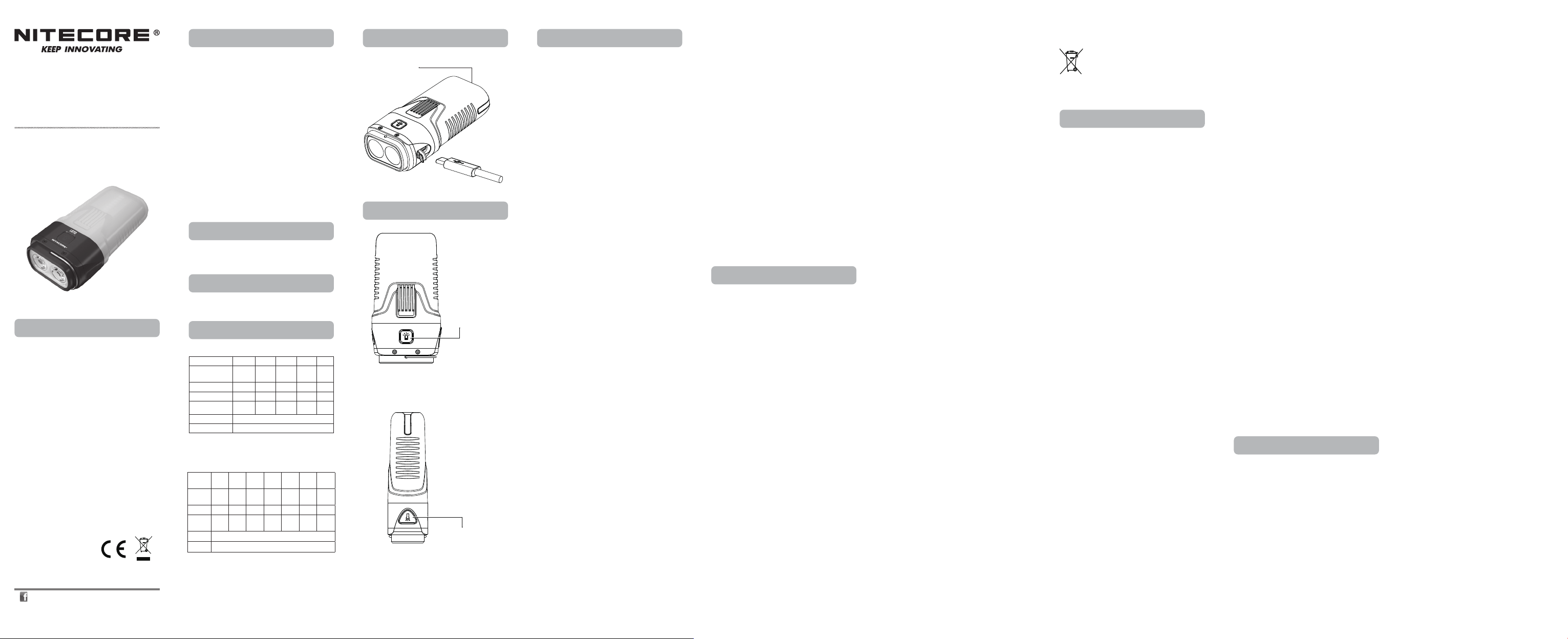



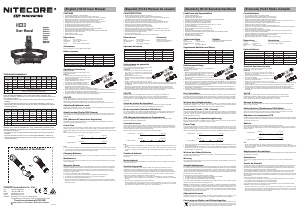
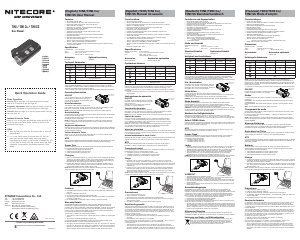
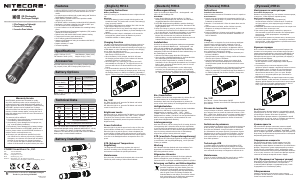

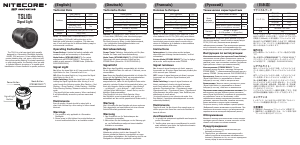
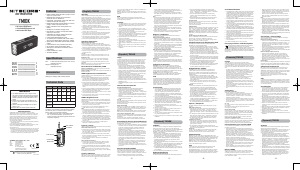
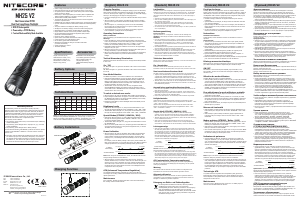
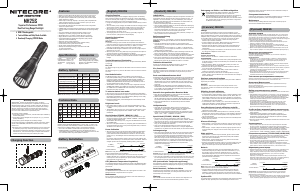
Присоединиться к беседе по данному изделию
Здесь вы можете поделиться тем, что думаете о Nitecore LR70 Фонарь. Если у вас есть вопросы, сначала внимательно прочтите инструкцию. Запросить руководство можно с помощью контактной формы.