
Operating Instructions
The F4 has charging and discharging functions. When connected to an external power
source, the F4 is able to charge 18650 Li-ion rechargeable batteries, and also the external
USB device when the input power is sucient. When disconnected from an external
power source, the F4 can be used as a power bank to charge an external USB device with
18650 Li-ion batteries.
Charging Batteries
Insert the batteries: The F4 features 4 independently controlled charging slots. As
illustrated, please slide to open the battery holder, insert 1-4 battery(-ies) into the slot(s)
according to the polarity mark on the slot and slide to close the battery holder. After the
batteries are inserted (without input or output), the screen will display Battery Voltage of
the current slot, Battery Level, and the USB icon. Short press the Power Button to cycle
through the information of dierent slots.
Connect to the power source: Connect the F4 to an external power source (a USB
adapter or other USB charging devices with an output current of 2A) via the USB charging
cable to begin charging.
Charging information display: During the charging process, the screen will display
Battery Voltage, Charging Current and Charged Volume of the current slot with the
ashing Battery Level to indicate the charging process. When the battery is fully charged,
the F4 will automatically cease the charging process, and the screen will display “End”
and a non-ashing full Battery Level. Short press the Power Button to cycle through the
information of dierent slots. (When the input power is sucient, the F4 can charge the
batteries and the external USB device simultaneously. The screen will show the battery
charging information only.)
Charging External Devices
Connect to the external device: After the battery insertion, connect the F4 to an
external USB device via the USB charging cable to begin charging.
Discharging information display: During the output process as a power bank, the
screen will display Battery Voltage, Output Current, Output Volume, Battery Level and the
USB icon. Short press the Power Button to cycle through the information of dierent slots.
When both USB output ports are being used, long press the Power Button for 3 seconds
to cycle through the information of both ports.
Note: When both USB output ports are outputting currents of 2A, the load of the
batteries will be greatly increased. Some protected batteries will activate their internal
protection and cease the output process. Therefore using NITECORE high performance
Li-ion batteries is recommended.
Energy Saving Hibernation Function
If there is no operation and no input or output in 10 minutes, the F4 will automatically
activate the Energy Saving Hibernation Function to shut down the screen. Hibernation
can also be activated by long pressing the Power Button for approx. 10 seconds. Short
pressing the Power Button will wake up the screen.
Anti-short Circuiting and Reverse Polarity Protection
If a battery is inserted with polarity reversed or short-circuited, the F4 will not charge it
or display its information.
Battery Group Discharging Function
When used as a power bank with 4 fully charged batteries, the F4 will activate the Battery
Group Discharging Function to give priority to discharging the batteries in Slot 1 and Slot
2. In this way, the batteries in Slot 3 and Slot 4 can be taken out for other uses with full
power.
Over-Discharged Li-ion Battery Activation
The F4 is capable of activating over-discharged Li-ion batteries with a protective circuit.
After the battery insertion, the F4 will test and activate the battery before charging.
When it cannot be activated and is detected as damaged, the screen will not display its
information.
Note: Please DO NOT charge unprotected over-discharged Li-ion batteries, or it will
result in re or even battery explosions.
Precautions
1. The charger is restricted to charging/discharging 18650 Li-ion and IMR rechargeable
batteries only. DO NOT use the charger with other types of batteries as this could
result in battery explosion, cracking or leaking, causing property damage and/or
personal injury.
2. Moderate heat from this product is to be expected during the charging process, which
is normal.
3. Ambient Temperature of Usage: -10~40℃ (14~104℉); Temperature of Storage:
-20~60℃ (-4~140℉)
4. Carefully read all labels on the device to ensure batteries are installed correctly.
5. Please connect this charger to power supplies with the input voltage stated in the
specications of the user manual. If the input voltage is too low or too high, it may
lead to malfunctions, or even a re.
6. DO NOT charge batteries if there is any sign of faulty or short circuit.
7. The charger is only to be used by adults above 18 years old. Children under this age
must be supervised by an adult when using the charger.
8. DO NOT leave the product unattended while it is connected to a power supply. Unplug
the product at any sign of malfunction.
9. DO NOT attempt to charge primary cells such as Zinc-Carbon, Lithium, CR123A, CR2,
or any other unsupported chemistry due to risk of explosion and re.
10. DO NOT charge a damaged IMR battery as doing so may lead to charger short-circuit
or even explosion.
11. DO NOT charge or discharge any battery having evidence of leakage, expansion/
swelling, damaged outer wrapper or case, color-change or distortion.
12. Use the original adapter and cord for power supply. To reduce the risk of damage to
the power cord, ALWAYS pull by the connector rather than the cord. DO NOT operate
the charger if it appears damaged in any way.
13. DO NOT store or use the product in an environment where the temperature
is extremely high / low or changes rapidly, or in a conned area with a high
temperature.
14. Store the device in ventilated areas. DO NOT use the device in moist environment and
keep away from any combustible materials.
15. Avoid any shock or impact to the device.
16. DO NOT place any conductive or metal object in the device to avoid short circuiting
and explosions.
17. DO NOT overcharge or over-discharge the batteries. Please recharge the battery as
soon as the power runs out.
18. Unplug the device and remove all batteries when it is not in use.
19. DO NOT disassemble or modify the device as doing so will render the product
warranty invalid. Please refer to the warranty section in the manual for complete
warranty information.
20. DO NOT misuse in any way! Use for intended purpose and function only.
Disclaimer
This product is globally insured by Ping An Insurance (Group) Company of China, Ltd.
NITECORE shall not be held responsible or liable for any loss, damage or claim of any
kind incurred as a result of the failure to obey the instructions provided in this user
manual.
(English) F4 USER MANUAL
(Deutsch)
F4 Bedienungsanleitung
(Francais) F4 Mode d’emploi
(Español)
F4 MANUAL DE USUARIO
Instrucciones de operación
El F4 tiene funciones de carga y descarga. Cuando se conecta a una fuente de energía
externa, el F4 es capaz de cargar baterías recargables Li-ion 18650, y también un
dispositivo USB externo cuando la entrada de corriente es suciente. Cuando se
desconecta de una fuente de alimentación externa, el F4 puede utilizarse como banco de
energía con baterías Li-ion 18650 para cargar dispositivos USB externos.
Carga de baterías
Instalación de las baterías: El F4 tiene 4 ranuras de carga controladas
independientemente. Como se muestra en la imagen, por favor deslice para abrir el
porta baterías, inserte 1-4 baterías en la(s) ranura(s) de acuerdo con las marcas de
polaridad en la ranura y deslice para cerrar el porta baterías. Una vez que las baterías
están insertadas (sin entrada ni salida), la pantalla mostrará el voltaje de la batería
correspondiente a la ranura, nivel de batería y el ícono USB. Presione brevemente el
botón de encendido para desplazarse por la información de las diferentes ranuras.
Conexión a una fuente de alimentación: Conecte el F4 a una fuente de alimentación
externa (un adaptador USB u otro dispositivo de carga USB con corriente de salida de 2A)
vía el cable de carga USB para empezar el proceso de carga.
Pantalla de información de carga: Durante el proceso de carga, la pantalla mostrará
el voltaje de batería, corriente de carga y volumen cargado de la ranura actual con el
nivel de batería parpadeando para indicar el proceso de carga. Cuando la batería está
completamente cargada, el F4 automáticamente detendrá el proceso de carga, y la
pantalla mostrará “End” y un nivel de batería completo que no parpadeará. Presione
brevemente el botón de encendido para cambiar entre la información de las distintas
ranuras. (Cuando la corriente de entrada es suciente, el F4 puede cargar las baterías y
un dispositivo USB externo simultáneamente. La pantalla mostrará sólo la información de
la batería.)
Carga de dispositivos externos
Conexión al dispositivo externo: Después de insertar la batería, conecte el F4 a un
dispositivo USB externo a través del cable de carga USB para comenzar la carga.
Visualización de la información de descarga: Durante el proceso de salida como
banco de energía, la pantalla mostrará el voltaje de la batería, corriente de salida,
volumen de salida, nivel de batería y el ícono USB. Presione brevemente el botón de
encendido para cambiar entre la información de las diferentes ranuras. Cuando se utilizan
ambos puertos de salida USB, presione el botón de encendido por 3 segundos para
cambiar entre la información de ambos puertos.
Nota: Cuando ambos puertos de salida USB emiten Corrientes de salida de 2A, la carga
de las baterías aumentará considerablemente. Algunas baterías protegidas activarán su
protección interna y detendrán el proceso de salida. Por lo tanto, se recomienda el uso de
baterías Li-ion NITECORE de alto rendimiento.
Función de hibernación de ahorro de energía
Si no hay operación, ni entrada ni salida en 10 minutos, el F4 automáticamente activará
la función de hibernación de ahorro de energía para apagar la pantalla. La hibernación
puede también ser activada presionando el botón de encendido por aproximadamente 10
segundos. Presionar brevemente el botón de encendido encenderá la pantalla.
Protección anti-cortocircuito y contra polaridad
invertida
Si una batería es insertada con la polaridad invertida o en corto circuito, el F4 no la
cargará ni mostrará su información.
Función de descarga de grupo de baterías
Cuando se utiliza como banco de energía con 4 baterías completamente cargadas, el F4
activará la función de descarga de grupo de baterías para dar prioridad a la descarga de
las baterías en las ranuras 1 y 2. De este modo, las baterías de las ranuras 3 y 4 pueden
ser tomadas para otros usos con carga completa.
Activación de baterías Li-ion sobre descargadas
El F4 es capaz de activar baterías Li-ion sobre descargadas con circuito de protección.
Después de insertar la batería, el F4 probará y activará la batería antes de cargarla.
Cuando no se puede activar y se detecta como dañada, la pantalla no mostrará
información.
Nota: Por favor, NO cargue baterías Li-ion sobre descargadas sin circuito de protección,
ya que puede provocar un incendio o incluso explosión de las baterías.
Precauciones
1. El cargador está restringido para cargar/descargar sólo baterías recargables Li-ion e
IMR 18650. NO utilice el cargador con otro tipo de baterías ya que podría provocar
una explosión de la batería, rotura o fuga de la batería, causando daños materiales y/
o lesiones personales.
2. Es normal esperar un calentamiento moderado de este producto durante el proceso
de carga.
3. Temperatura ambiente de uso: -10~40℃ (14~104℉); Temperatura de
almacenamiento: -20~60℃ (-4~140℉)
4. Lea cuidadosamente todas las indicaciones en el dispositivo para asegurar que las
baterías están instaladas correctamente.
5. Por favor conecte el cargador a fuentes de alimentación con el voltaje de entrada
especicado en el manual de usuario. Si el voltaje de entrada es muy bajo o muy alto,
puede provocar un mal funcionamiento, o incluso un incendio.
6. NO cargue las baterías si hay signos de falla o corto circuito.
7. El cargador sólo debe ser utilizado por mayores de 18 años. Los menores de edad
deben ser supervisados por un adulto cuando utilicen el cargador.
8. NO deje el producto desatendido cuando está conectado a una fuente de
alimentación. Desconecte el producto ante cualquier signo de mal funcionamiento.
9. NO intente cargar celdas primarias como Zinc-Carbón, Litio, CR123A, CR2, o cualquier
otra química no soportada debido al riesgo de explosión e incendio.
10. NO cargue baterías IMR dañadas, hacerlo puede provocar un corto circuito en el
cargador o incluso una explosión,
11. NO cargue o descargue cualquier batería con evidencia de fuga, expansión/hinchazón,
daño en la envoltura o cuerpo, cambio de coloración o distorsión.
12. Utilice el adaptador y cable de alimentación originales. Para reducir el riesgo de daño
al cable de alimentación, SIEMPRE jale del conector en vez de jalar del cable. NO
utilice el cargador si aparenta estar dañado en cualquier forma.
13. NO almacene el producto en ambientes en los cuáles la temperatura sea
extremadamente alta/baja, existan cambios rápidos, o en áreas connadas con una
alta temperatura.
14. Almacene el dispositivo en áreas bien ventiladas. NO utilice el dispositivo en
ambientes húmedos y manténgalo alejado de materiales combustibles.
15. Evite cualquier golpe o impacto al dispositivo.
16. NO coloque ningún objeto conductor o metálico en el dispositivo para evitar corto
circuito o explosiones.
17. NO sobre cargue o sobre descargue las baterías. Por favor recargue las baterías tan
pronto como se acabe la energía.
18. Desconecte el dispositivo y remueva todas las baterías cuando no esté en uso.
19. NO desarme o modique el dispositivo, ya que esto invalidará la garantía. Por favor
consulte la sección de garantía en el manual para información completa de la garantía.
20. ¡NO haga uso indebido de ninguna manera! Utilice sólo para el uso y la función
previstos.
Renuncia de responsabilidad
Este producto está mundialmente asegurado por Ping An Insurance (Group) Company
of China, Ltd. NITECORE no será responsable de ninguna pérdida, daño o reclamación
de cualquier tipo incurrida como resultado del incumplimiento de las instrucciones
proporcionadas en este manual de usuario
Bedienung
Der F4 verfügt über Lade- und Entladefunktionen. Bei Anschluss an eine externe
Stromquelle kann der F4 18650 Li-Ionen-Akkus sowie externe USB-Geräte auaden,
wenn die Eingangsleistung ausreicht. Wenn der F4 nicht an eine externe Stromquelle
angeschlossen ist, kann er als Powerbank zum Laden eines externen USB-Geräts mit
18650 Li-Ionen-Akkus verwendet werden.
Ladefunktion
Einlegen der Akkus: Der F4 verfügt über 4 unabhängig voneinander gesteuerte
Ladeschächte. Schieben Sie den Batteriehalter auf - wie in der Abbildung gezeigt - und
legen Sie ein bis vier Akkus in die Ladeschächte entsprechend der Polaritätsmarkierung
ein. Schließen Sie den Batteriehalter. Nach dem Einlegen der Akkus (ohne In- oder
Output) werden auf dem Display die Akkuspannung des aktuellen Steckplatzes, der
Ladestand und das USB-Symbol angezeigt. Drücken Sie kurz die Ein/Aus-Taste, um die
Informationen der verschiedenen Ladeschächte durchzugehen.
Anschließen an die Stromquelle: Schließen Sie den F4 über das USB-Ladekabel an
eine externe Stromquelle (einen USB-Adapter oder andere USB-Ladegeräte mit einem
Ausgangsstrom von 2A) an, um den Ladevorgang zu starten.
Ladeinformationsanzeige: Während des Ladevorgangs zeigt das Display
Akkuspannung, Ladestrom und Ladevolumen des aktuellen Ladeschachts an. Dabei blinkt
die Akkuladestands-Anzeige, um den Ladevorgang anzuzeigen. Wenn der Akku vollständig
aufgeladen ist, beendet der F4 den Ladevorgang automatisch und der Bildschirm zeigt
„End“. Die Akkuladestand-Anzeige blinkt nicht mehr, und zeigt so die Beendigung
des Ladevorgangs an. Drücken Sie kurz die Ein/Aus-Taste, um die Informationen der
verschiedenen Ladeschächte durchzugehen. (Wenn die Eingangsleistung ausreicht, kann
der F4 die Akkus und das externe USB-Gerät gleichzeitig laden. Das Display zeigt nur die
Ladeinformationen an).
Funktion als Lader für externe Geräte
Anschließen externer Geräte: Schließen Sie nach dem Einlegen des Akkus den F4 mit
dem USB-Ladekabel an ein externes USB-Gerät an, um den Ladevorgang zu starten.
Anzeige der Entladeinformationen: Während des Ausgabevorgangs als Powerbank
werden auf dem Display Akkuspannung, Ausgangsstrom, Ausgangsleistung, Batteriestand
und das USB-Symbol angezeigt. Drücken Sie kurz die Ein/Aus-Taste, um die Informationen
der verschiedenen Steckplätze durchzugehen. Wenn beide USB-Ausgangsanschlüsse
verwendet werden, halten Sie die Ein/Aus-Taste 3 Sekunden lang gedrückt, um die
Informationen beider Anschlüsse zu durchlaufen.
Hinweis: Wenn beide USB-Ausgänge Ströme von 2A ausgeben, erhöht sich die Belastung
der eingelegten Akkus erheblich. Einige geschützte Akkus aktivieren den internen Schutz,
um den Ausgabeprozess zu beenden. Daher werden NITECORE Hochleistungs-Li-Ionen-
Akkus empfohlen.
Energiesparmodus-Funktion
Wenn innerhalb von 10 Minuten keine Bedienung erfolgt (Ausgabe oder Eingabe) aktiviert
der F4 automatisch den Energiespar-Mode und das Display wird ausgeschaltet. Der
Energiespar-Mode kann auch durch langes Drücken der Netztaste (ca. 10 Sek) aktiviert
werden. Durch kurzes Drücken der Netztaste wird das Display reaktiviert.
Kurzschluss- und Verpolungsschutz
Wenn ein Akku verkehrt oder mit kurzgeschlossenem Pol eingelegt wird, lädt der F4 ihn
nicht oder zeigt keine Informationen an.
Akkugruppen-Entladefunktion
Bei Verwendung als Powerbank mit 4 vollständig aufgeladenen Akkus aktiviert der F4 die
Batteriegruppen-Entladefunktion, um der Entladung der Batterien in Steckplatz 1 und 2
Priorität zu geben. Auf diese Weise können die Akkus in Steckplatz 3 und 4 entnommen
und für andere Zwecke verwendet werden.
Reaktivierung von tiefentladenen Akkus
Der F4 ist der Lage, tiefentladene Li-Ionen-Akkus mit Schutzschaltung zu reaktivieren.
Nach dem Einlegen des Akkus prüft der F4 den Akku, bevor der Ladevorgang beginnt.
Wenn der Akku nicht reaktiviert werden kann und als beschädigt erkannt wird, zeigt das
Display keine Informationen an.
HINWEIS: Nitecore weist darauf hin, dass der F4 keine tiefentladenen (0 V) Li-Ionen
Akkus ohne Schutzschaltung laden kann. Die Missachtung dieses Hinweises kann zum
Brand oder zur Explosion des Akkus führen.
Sicherheitshinweise
1. Der F4 darf nur zum Laden von wiederauadbaren 18650 Li-Ionen- und IMR- Akkus
verwendet werden. Die Verwendung des F4 mit anderen Akku-Typen kann zur
Explosion, zum Bruch oder zum Auslaufen des Akkus und in Folge dessen zu Sach-
und/oder Personenschäden führen.
2. Während des Ladevorgangs entwickelt der F4 mäßige Wärme. Dies ist normal.
3. Die Betriebstemperatur des F4-Laders liegt zwischen -10° C und +40° C, die sichere
Lagerungstemperatur liegt zwischen -20° C und 60° C.
4. Beachten Sie Polaritätshinweise auf dem Ladegerät. Legen Sie die Akkus immer in
korrekter Richtung ein.
5 Schließen Sie dieses Ladegerät nur an Stromversorgungen an, deren
Eingangsspannung in den Spezikationen des Benutzerhandbuchs angegeben ist.
Wenn die Eingangsspannung zu niedrig oder zu hoch ist, kann es zu Fehlfunktionen
oder sogar zu einem Brand kommen.
6.
Laden Sie die Akkus NICHT, wenn Anzeichen von Defekten oder Kurzschlüssen vorliegen.
7. Das Ladegerät ist konzipiert zur Nutzung durch Erwachsene. Kinder unter 18 Jahren
sollen das Ladegerät nur unter Aufsicht eines Erwachsenen benutzen.
8. Lassen Sie das Ladegerät niemals unbeaufsichtigt, wenn es an einer Stromversorgung
angeschlossen ist. Wird eine Fehlfunktion festgestellt, beenden Sie den Vorgang und
beachten Sie die Bedienungsanleitung
9. Versuchen Sie niemals, Standardzellen wie z.B. alkalische, Zink-Kohle, Lithium,
CR123A, CR2 oder andere nicht unterstützte Typen zu laden. Es besteht die Gefahr
von Explosion und Feuer.
10. Versuchen Sie nicht, einen beschädigten IMR Akku zu laden. Nichtbeachtung kann
zum Kurzschluss am Ladegerät oder sogar zur Explosion führen.
11.
Laden oder entladen Sie niemals einen Akku mit Anzeichen von Leckage, Schwellungen,
beschädigter Außenhaut, unnormalen Farbveränderungen oder Verformungen.
12. Verwenden Sie den Original-Adapter und das Originalkabel zur Stromversorgung. Um
die Gefahr einer Beschädigung des Netzkabels zu verringern, ziehen Sie immer am
Stecker und nicht am Kabel. Nehmen Sie das Ladegerät nicht in Betrieb, wenn es in
irgendeiner Weise beschädigt zu sein scheint.
13. Lagern oder verwenden Sie das Produkt NICHT in einer Umgebung, in der die
Temperatur extrem hoch / niedrig ist oder sich schnell ändert, oder in einem
begrenzten Bereich mit hoher Temperatur.
14. Betreiben Sie das Ladegerät in gut belüfteten Räumen. Betreiben oder lagern Sie es
nicht in feuchter Umgebung. Halten Sie es fern von allen brennbaren oder üchtigen
Substanzen.
15. Vermeiden Sie mechanische Vibrationen oder Erschütterungen, da diese zu Schäden
am Gerät führen können.
16. Schließen Sie den Ladeschacht oder andere Teile des Gerätes nicht kurz. Legen Sie
keine Metalldrähte oder anderes leitfähiges Material in das Ladegerät.
17. Überladen oder Tiefentladen Sie die Akkus nicht. Laden Sie entladene Akkus so bald
wie möglich wieder auf.
18. Entfernen Sie alle Akkus und trennen Sie das Ladegerät von der Stromquelle, wenn
das Gerät nicht in Gebrauch ist.
19. Önen, zerlegen oder modizieren das Gerät nicht, da bei jeglicher Manipulation die
Garantie erlischt. Lesen sie hierzu die Garantiebedingungen.
20. Zweckentfremden Sie das Gerät in keiner Weise! Verwenden Sie den F4 Lader nur
zum vorgesehenen Zweck in seiner Funktion!
Haftungsausschluss
Dieses Produkt ist weltweit versichert von Ping An Insurance (Group) Company of China,
Ltd.. Nitecore ist nicht verantwortlich oder haftet für Verluste, Schäden oder Ansprüche
jeglicher Form als Folge der Nichtbeachtung der Anweisungen dieser Bedienungsanleitung.
Operating Instructions
Le F4 possède des fonctions de charge et de décharge. Lorsqu'il est connecté à une
source d'alimentation externe, le F4 est capable de recharger les batteries 18650 Li-ion,
sur le port de charge ou grâce au périphérique USB externe lorsque la puissance d'entrée
est susante. Lorsqu'il est déconnecté d'une source d'alimentation externe, le F4 peut
être utilisé comme une banque d'alimentation pour charger un périphérique USB externe
avec des batteries 18650 Li-ion.
Installation des Batteries
Inserer les batteries: Le F4 dispose de 4 emplacements de charge contrôlés
indépendamment. Comme illustré, faites glisser pour ouvrir le support de batterie,
insérez 1 à 4 batterie (s) dans la ou les fentes en respectant la polarité indiquée sur la
fente et faites glisser pour fermer le support de batterie. Une fois les batteries insérées
(sans entrée ni sortie), l’écran ache la tension de la batterie de l’emplacement actuel,
le niveau de la batterie et l’icône USB. Appuyez brièvement sur le bouton d'alimentation
pour parcourir les informations des diérents emplacements.
Connexion à une source d'alimentation: Connectez le F4 à une source d'alimentation
externe (un adaptateur USB ou un autre chargeur USB avec un courant de sortie de 2A)
via le câble de chargement USB pour commencer à charger.
Achage des informations: Pendant le processus de charge, l'écran ache la tension
de la batterie, le courant de charge et volume chargé dans l’emplacement actuel avec
le niveau de batterie clignotant pour indiquer l’état du processus de charge. Lorsque la
batterie est complètement chargée, le F4 arrêtera automatiquement la charge et l'écran
achera «End» et un niveau de batterie plein non clignotant. Appuyez brièvement sur
le bouton d'alimentation pour parcourir les informations des diérents emplacements.
(Lorsque la puissance d'entrée est susante, le F4 peut charger simultanément les
batteries et le périphérique USB externe. L'écran ache uniquement les informations de
charge.)
Charge d’appareils externes
Connexion au périphérique externe: Une fois la batterie insérée, connectez le F4 à
un périphérique USB externe via le câble de charge USB pour commencer à charger.
Achage des informations de décharge: Pendant le processus de sortie en tant que
bloc d'alimentation, l'écran achera la tension de la batterie, le Courant de sortie, Volume
de sortie, le niveau de la batterie et l'icône USB. Appuyez brièvement sur le bouton
d'alimentation pour parcourir les informations des diérents emplacements. Lorsque les
deux ports de sortie USB sont utilisés, appuyez longuement sur le bouton d'alimentation
pendant 3 secondes pour parcourir les informations des deux ports.
Remarque: lorsque les deux ports de sortie USB émettent des courants de 2A, la charge
des batteries est considérablement accrue. Certaines batteries protégées activeront la
protection interne pour mettre n au processus de sortie. Par conséquent, les batteries Li-
ion haute performance NITECORE sont recommandées.
Fonction activation d'économie d'énergie
S'il n'y a aucune opération pendant 10 minutes, ou si vous appuyez longuement sur
le bouton d'alimentation pendant env. 10 secondes, le F4 activera automatiquement
la fonction de veille prolongée d'économie d'énergie pour éteindre l'écran. Appuyez
brièvement sur le bouton d'alimentation pour allumer l'écran.
Protection contre l’inversion de polarité et les court-
circuits.
Si une batterie est mal insérée ou court-circuitée, le F4 ne la chargera pas et n’achera
pas ses informations.
Fonction de décharge du groupe de batteries
Lorsqu'il est utilisé comme batterie d'alimentation avec 4 batteries complètement
chargées, le F4 activera la fonction de décharge du groupe de batteries pour donner la
priorité à la décharge des batteries dans les logements 1 et 2. Ainsi, les batteries des
logements 3 et 4 pourront être utilisées pour d'autres utilisations à pleine puissance.
Activation batterie Li-ion déchargées
Le F4 est capable d'activer des batteries Li-ion déchargées avec un circuit de protection.
Après l'insertion de la batterie, le F4 testera et activera la batterie avant de la charger.
Lorsqu'il ne peut pas être activé et est détecté comme endommagé, l'écran n'ache pas
ses informations.
Remarque: Veuillez NE PAS charger des batteries Li-ion déchargées non protégées, cela
pourrait provoquer un incendie ou même une explosion de la batterie.
Precautions
1. L’utilisation du chargeur est restreinte à la charge et décharge de batteries 18650
Li-ion ou IMR uniquement. N’utilisez jamais le chargeur F4 avec d’autres types
de batteries ; les batteries pourraient exploser ou fuir et cela pourrait causer des
dommages matériels et/ou personnels.
2. Une chaleur modérée de ce produit est à prévoir pendant le processus de charge, ce
qui est normal..
3. Plage de temperature pendant l’utilisation: -10~40℃ -Plage de temperature de
stockage: -20~60℃
4. Respectez les indications de polarité écrites sur le chargeur
5. Veuillez connecter ce chargeur à des sources d'alimentation avec la tension d'entrée
indiquée dans les spécications du manuel d'utilisation. Si la tension d'entrée est trop
basse ou trop élevée, cela peut entraîner des dysfonctionnements, voire un incendie.
6. Ne chargez pas les batteries abimées ou court-circuitées.
7. L’utilisation de ce chargeur est réservée aux adultes de plus de 18 ans. Les enfants
en dessous de cet âge doivent être supervisés par un adulte quand ils utilisent ce
chargeur.
8. Ne laissez jamais le chargeur sans surveillance lorsqu’il est connecté à une source
d’énergie. Si vous constatez un dysfonctionnement, arrêtez la charge immédiatement
et référez-vous au mode d’emploi
9. Ne tentez jamais de charger des piles, du type Alcaline, Zinc-Carbone, Lithium,
CR123A, CR2, ou de n’importe quel autre type. Elles pourraient exploser ou fuir.
10. Ne chargez jamais une batterie IMR endommagée. Elle pourrait exploser ou causer un
court-circuit dans le chargeur.
11. Ne chargez jamais une batterie qui a fui ou a goné ou dont l’enveloppe est
endommagée, décolorée ou tordue.
12. Utilisez l’adaptateur original pour l’alimentation. Pour éviter d’endommager le câble,
tirez toujours sur la connexion plutôt que sur le cordon. N’utilisez pas le chargeur s’il
parait endommagé de quelque manière que ce soit.
13. Ne pas stocker ou utiliser le produit dans un milieu avec une température extrême
ou soumise à des changements rapides, ou une atmosphère connée avec une
température élevée.
14. Stocker le chargeur dans des espaces bien ventilés. Ne l’utilisez pas et ne le stockez
pas dans un environnement trop humide.
15. Evitez les vibrations mécaniques et les chocs qui pourraient endommager le chargeur.
16. Ne court-circuitez pas les diérents emplacements. N’insérez pas de ls métalliques
ou autres matériaux conducteurs à l’intérieur du chargeur.
17. Attention à ne pas trop charger/trop décharger les batteries. Rechargez les batteries
déchargées dès que possible.
18. Lorsque le chargeur n’est pas utilisé, retirez toutes les batteries et débranchez-le.
19. Ouvrir, démonter et modier le chargeur peut invalider la garantie. Vériez les termes
de la garantie ci-dessous.
20. N’utilisez le chargeur qu’aux ns pour lesquelles il est prévu.
Avertissement
Ce produit est assuré par Ping An Insurance (Group) Company of China, Ltd. Nitecore ne
sera pas tenu responsable de toute perte, dommages ou réclamation qui résulterait du
non suivi des instructions présentées dans ce mode d’emploi.
IMPORTANT NOTICE CONCERNING
WARRANTY SERVICE
Thank you for purchasing! Before using this charger,
please nd your verication code on the package box, and go to
http://charger.nitecore.com/validation (or scan the QR code beside
the verication code to visit on your mobile phone). Type in your
verication code and personal information as required, and submit the
page. After verication, Nitecore will send you a warranty service email.
This email and your registration email address are essential to your
possible warranty application. Before you complete the warranty service
registration, you cannot enjoy our warranty service for your purchase.
Features
Accessories Warranty Details
Specications
• Four-Slot Flexible Power Bank
• Charging and discharging functions
• Integrated intelligent USB charging and discharging management system
• Capable of charging 4 batteries simultaneously and controlling each slot
independently
• Micro-USB 2.0 input port enabling 1A charging currents for 2 slots
simultaneously
• 2 USB output ports capable of outputting 2A currents simultaneously
• LCD real-time display on Battery Voltage, Charging Current, Charged
Volume, USB Output Current and Output Volume
• Energy saving hibernation function for the LCD display
• Automatic detection on the battery level and automatic adoption for the
optimal charging modes between CC and CV
• Battery group discharging function
• Reverse polarity protection and anti-short circuit protection
• Activates over-discharged batteries with protective circuits
• Made from durable and re-retardant PC materials
• Optimal heat dissipation design
• Certied by CE, FCC and CEC
• Insured worldwide by Ping An Insurance (Group) Company of China, Ltd.
Input: DC 5V 2A
Capacity: 60Wh (MAX)
Output: 4.2V±1% (Battery) / 5V±5% (USB)
2*1A, 4*0.5A (Battery) / 2*2A (USB)
Compatible with: Li-ion/IMR: 18650
Dimensions: 113.4mm×86.1mm×27mm (4.46”×3.39”×1.06”)
Weight: 122.5g (4.32oz) (Charging cable not included)
USB Charging Cable
Safety Instruction for Lithium-ion Batteries
1. Charging Current
For all rechargeable Lithium batteries (including Li-ion, IMR and LiFePO4
batteries), we suggest not using current larger than 1C* for charging. For small
capacity batteries, the charging current must be smaller than 1C.
*C=Capacity of a battery. For example, 1C in a 2600mAh rechargeable Lithium
battery is 2.6A. 1C in a 3400mAh rechargeable Lithium battery is 3.4A.
Excessively large charging current will lead to great amount of heat, and
consequently battery damage and explosion.
2. Precautions
(1) DO NOT short circuit the battery in any way.
(2) DO NOT use a 3.7V/3.8V Lithium battery when its voltage is lower than 2.8V,
otherwise it can be over-discharged, and/or prone to explosion at next
charging.
(3) We strongly recommend batteries with protective circuit. For batteries
without protective circuit (such as IMR batteries), please stay alert for
over-discharge and short circuit.
(4) DO NOT discharge a battery with a discharging current larger than its
maximum rated current.
3. Long-term Storage
The best storage voltage for 3.7V/3.8V rechargeable Lithium batteries is 3.7V.
Voltage too low or too high can damage your battery during storage. You can
discharge a battery to 3.7V, or charge it to 3.7V in a charger before you keep it
in long-term storage.
F4
• Charging and Discharging Functions
• LCD Real-time Information Display
• Multiple Charging Safeguards
Four-Slot
Flexible Power Bank
Thanks for purchasing NITECORE!
Please nd us on facebook: nitecorecharger
F2805421
Made in China
SYSMAX Innovations Co., Ltd.
TEL: +86-20-83862000
FAX: +86-20-83882723
Web: www.nitecore.com
Address: Rm 2601-06, Central Tower, No.5 Xiancun Road, Tianhe
District, Guangzhou, 510623, Guangdong, China
Manufacturer: SYSMAX Power Technology, LLC
Address: B4 Happy Factory, 81 East Huahong Commercial Street,
North Zhenxing Road, Gaobu, Dongguan, China
Our authorized dealers and distributors are responsible for warranty service.
Should any problem covered under warranty occurs, customers can contact
their dealers or distributors in regards to their warranty claims, as long as the
product was purchased from an authorized dealer or distributor. NITECORE’s
Warranty is provided only for products purchased from an authorized source.
This applies to all NITECORE products. To be qualied for warranty, please
refer to the “IMPORTANT WARRANTY NOTICE” section on top to validate your
product.
Any DOA / defective product can be exchanged for a replacement through
a local distributor/dealer within the 15 days of purchase. After 15 days, all
defective / malfunctioning NITECORE
®
products can be repaired free of charge
for a period of 12 months (1 year) from the date of purchase. Beyond 12
months (1 year), a limited warranty applies, covering the cost of labor and
maintenance, but not the cost of accessories or replacement parts.
The warranty is nullied if the product(s) is/are:
1. broken down, reconstructed and/or modied by unauthorized parties
2. damaged from wrong operations (i.e. reverse polarity installation,
installation of non-rechargeable batteries or failure to obey the warnings)
3. damaged by batteries leakage.
For the latest information on NITECORE
®
products and services, please contact
a local NITECORE
®
※ All images, text and statements specied herein this user manual are for
reference purpose only. Should any discrepancy occur between this manual
and information specied on www.nitecore.com, information on our ocial
website shall prevail. SYSMAX Innovations Co., Ltd. reserves the rights to
interpret and amend the content of this document at any time without prior
notice.

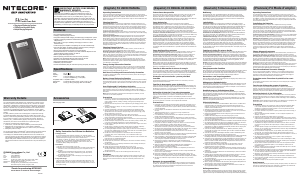


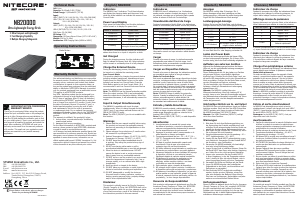


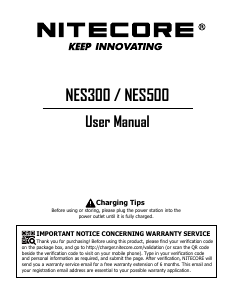

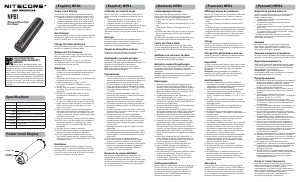
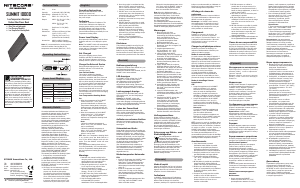
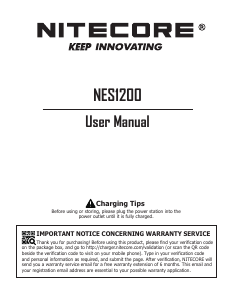
Присоединиться к беседе по данному изделию
Здесь вы можете поделиться тем, что думаете о Nitecore F4 Портативное зарядное устройство. Если у вас есть вопросы, сначала внимательно прочтите инструкцию. Запросить руководство можно с помощью контактной формы.