54
GB
Timer-Funktion
Das Gerät ist mit einer Timer-Funktion ausgestattet.
Damit wird der Brühvorgang zu einem von Ihnen
gewünschten Zeitpunkt automatisch gestartet.
• Zur Einstellung des Timers halten Sie die Taste
„TIMER“ (5) gedrückt. Bei der ersten
Programmierung blinkt im Display 00:00.
• Stellen Sie die gewünschte Startzeit durch wieder-
holtes Betätigen der Tasten „H“ und „MIN“ (2) ein.
Ein schneller Vorlauf ist durch Halten der jeweiligen
Taste möglich.
• Nach dem Loslassen der Tasten erscheint nach 2
Sekunden wieder die aktuelle Uhrzeit. Die gewählte
Startzeit bleibt erhalten, bis eine andere Zeit einge-
stellt oder das Gerät vom Netz getrennt wird.
• Durch erneutes kurzes Betätigen der Taste „TIMER“
wird die Timer-Funktion für den nächsten
Brühvorgang aktiviert. Zur Kontrolle leuchtet die
blaue LED und im Display erscheint kurz die pro-
grammierte Startzeit.
• Durch erneutes kurzes Drücken der „TIMER“-Taste
kann der automatische Brühstart jederzeit deakti-
viert werden. Die blaue LED erlischt.
• Durch Drücken der „ON/OFF“-Taste kann der
Brühprozess auch unabhängig von der programmier-
ten Startzeit durchgeführt werden.
Programmierbare Warmhaltezeit
Längeres Warmhalten des Kaffees auf der Warmhalte -
platte führt zu Aromaverlusten. Aus diesem Grund
empfehlen wir, den Kaffee nicht länger als 30 Minuten
warm zu halten. Diese Zeit ist voreingestellt. Damit ist
eine optimale Kaffeequalität gesichert und unnötige
Energieverluste werden vermieden. Sie können die
Zeit bis zur automatischen Endabschaltung individuell
in 4 Stufen bis zu 2 Stunden erhöhen, wenn Sie Ihren
Kaffee länger warmhalten möchten.
• Zur Einstellung der Warmhaltezeit halten Sie die
Taste „ON/OFF“ gedrückt. Im Display erscheint
0:30.
• Stellen sie die gewünschte Warmhaltezeit durch
mehrmaliges Betätigen der Taste „MIN“ ein. (bis
max. 2 Stunden)
• Nach Freigeben der Taste „ON/OFF“ erscheint nach
2 Sekunden die akutelle Uhrzeit. Die zuletzt gewählte
Einstellung bleibt auch nach Trennung des Gerätes
vom Netz erhalten.
Entkalkungsprogramm
Nur regelmäßiges Entkalken sichert die einwandfreie
Funktion des Gerätes. Wir empfehlen die Verwendung
von Swirl
®
Oxy-Power oder Swirl
®
Citrus-Clean. Zur
Vereinfachung dieses notwendigen Vorganges ist dieses
Gerät mit einem Entkalkungsprogramm ausgestattet.
• Sobald die von der Einstellung der Wasserhärte
abhängige Anzahl von Brühungen erreicht ist, leuch-
tet die rote LED (4) permanent auf. Damit wird
angezeigt, dass die Entkalkung kurzfristig durchge-
führt werden sollte.
• Zur Vorbereitung des Entkalkungsprozesses füllen
Sie das Entkalkungsmittel nach Herstellerangaben in
den Wassertank.
• Betätigen Sie kurz die Taste „CALC“ (4). Die rote
LED blinkt.
• Der Entkalkungsprozess dauert 25 Minuten. Die
Restlaufzeit wird im Display angezeigt.
• Nur nach einem vollständigen Ablauf des Entkal -
kungs prozess erlischt die rote LED. Das Gerät schal-
tet sich automatisch ab und die aktuelle Uhrzeit
wird angezeigt.
• Nach Beendigung des Entkalkungsprozesses müssen
Sie das Gerät 2x mit klarem Wasser ohne Kaffee
betreiben, um Entkalkerreste vollständig zu entfer-
nen.
Reinigung und Pflege
• Ziehen Sie vor dem Reinigen immer den Netz -
stecker.
• Tauchen Sie das Gerät oder das Netzkabel niemals
in Wasser.
• Reinigen Sie das Gehäuse mit einem weichen,
feuchten Tuch.
• Reinigen Sie die Teile, die mit Kaffee in Berührung
kommen nach jedem Gebrauch. Der Filtereinsatz
und die Glaskanne sind spülmaschinenfest.
• Der Wassertank kann unter fließendem Wasser
abgespült werden. Verwenden Sie keine harte
Bürste.
Entsorgungshinweise
• Bitte informieren Sie sich über Entsorgungswege für
Elektro-Geräte bei Ihrem Fachhändler oder bei Ihrer
Gemeinde.
• Verpackungsmaterialien sind Rohstoffe und deshalb
wiederverwendbar. Bitte führen Sie sie in den Roh -
stoffkreislauf zurück.
•
ErP-Richtlinie
Read operating and safety instructions carefully!
Safety Instructions
• Make sure that energy supply in your household
corresponds with the information on the type label
(see bottom of the appliance).
• Some parts (e.g. the warming plate) become hot
while operating. Do not touch these parts.
• Do not place the appliance on or beside hot
surfaces.
• Keep the appliance out of the reach of children.
• Never allow the cord to coem into contact with
the hot warming plate.
• Pull the plug out of the socket before cleaning or in
case of absence for a long time. Clock and Timer
have to be re-programmed afterwards.
• Never immerse the appliance in water.
• The glass jug is not microwave proof.
• Do not fill in hot water. Only fresh, cold water
should be used.
• Do not open the filter during the brewing process.
• Do not remove the watertank during the brewing
process.
• This appliance is not dedicated for use by persons
(incl. children) with limited physical, sensorical or
mentally availability or for want of experience
or/and for want of knowledge unless they are
supervised by a person, who is responsible for their
security or got instruction how the appliance has to
be used.
• This appliance is designed to be used in households
and similar use as e.g. in kitchens for staff in shops,
offices and other commercial fields, in agricultural
properties, by clients in hotels, motels and other
residence facilities and in breakfast guesthouses.
• The replacement of the cord and all other repairs
must be carried out by authorized Melitta
Customer Centres only or by persons of similar
qualification.
Before preparing first cup of coffee
• Connect appliance to socket. Cord can be lengh -
tend or shortened by using the cable storage (1)
• The display (LCD) lights up and blinks.
• Adjust time by using the buttons „H“ and „MIN“
(2). A quick run is possible by pressing the buttons
constantly.
• To save energy the LCD-light switches off 2
seconds after last usage of one of the buttons. If
you want to have a constant lightning of the display
press the buttons “H” and “MIN” together for lon-
ger than 1 second. Switching off the light can be
done the same way.
• For cleaning the appliance before first use fill the
watertank with clear, cold water. Press button
“ON/OFF” (3) to start the cleaning process.
Switch off appliance with “ON/OFF” button after
end of the brewing process. Repeat this once.
Adjust water hardness
To maintain value and function of the appliance a des-
caling program is integrated. The appliance can be
programmed with 4 degrees of water hardness.
Factory made it is adjusted to high hardness. We
recommand an individual adjustment based on your
local degree of hardness. You can ask your local water
supplier or use a special control strip for determi-
ning.
• To adjust degree of hardness press button „CALC“
(4) and keep it pressed. Display shows the factory
provided presetting . For adjustment press button
„MIN“ as long as display shows your needed degree
of hardness. 2 seconds after releasing the “CALC”
button display shows the time again. Choosen water
hardness is programmed. Last adjustment maintains
even appliance will be disconnected from socket.
Coffee Preparation
To maintain the best aroma of your coffee keep the
package always closed and store it in a refridgerator.
We recommand to use 6g grinded coffee per cup for
best taste. To secure a perfect brewing result fold the
filterbag 102
®
as described on the package.
• Fill the removable water tank (6) with fresh, cold
water. Needed amount of water based on cups to
prepare can be read by cup scale on the water tank.
• Replace water tank to the appliance.
• Swivel out the filter (7). Place filterbag into the fil-
tercone and scoop ground coffee into the filterbag.
Swivel filter back until it snaps in.
• Press „ON/OFF“ button (3). The green LED lights
up and brewing process starts.
• After end of brewing you can remove jug from the
appliance, the drip stop avoids coffee spots on the
warming plate.
• Let the appliance cool down for 5 minutes between
2 brewing cycles.
Timer Function
The appliance is equipped with a timer function. With
this the brewing process can be started automatically
at a pre-programmed time.
• Press the button „TIMER“ (5) and keep it pressed.
When programming first time display shows a blin-
king.
• Adjust the desired starting time by using the but-
tons „H“ and „MIN“ (2). A quick run is possible by




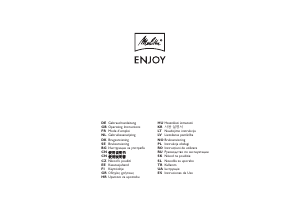
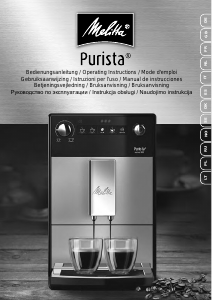




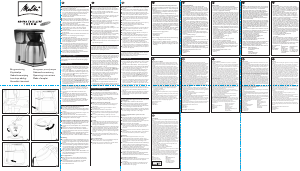
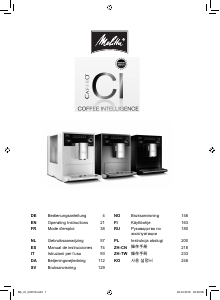
Присоединиться к беседе по данному изделию
Здесь вы можете поделиться тем, что думаете о Melitta Optima Timer Кофе-машина. Если у вас есть вопросы, сначала внимательно прочтите инструкцию. Запросить руководство можно с помощью контактной формы.
ответить | Это было полезно (39) Читать далее (Переведено Google)
Это было полезно (15) (Переведено Google)
ответить | Это было полезно (30) (Переведено Google)
ответить | Это было полезно (15) (Переведено Google)
ответить | Это было полезно (10) (Переведено Google)
ответить | Это было полезно (0) (Переведено Google)