Руководство Makita BMR105 Радиоприемник
Вам нужно руководство для вашего Makita BMR105 Радиоприемник? Ниже вы можете бесплатно просмотреть и скачать PDF-инструкцию на русском языке. В настоящее время этот продукт имеет 2 часто задаваемых вопроса, 0 комментариев и имеет 0 голосов. Если это не то руководство, которое вам нужно, свяжитесь с нами.
Ваше устройство неисправно, и в руководстве отсутствует решение? Перейдите в Repair Café для получения бесплатных ремонтных услуг.
Руководство
Loading…

Loading…
Рейтинг
Сообщите нам, что вы думаете о Makita BMR105 Радиоприемник, оставив оценку продукта. Хотите поделиться вашими впечатлениями от данного изделия или задать вопрос? Вы можете оставить комментарий в нижней части страницы.Подробнее об этом руководстве
Мы понимаем, что приятно иметь бумажное руководство для вашего Makita BMR105 Радиоприемник. Вы всегда можете скачать инструкцию с нашего сайта и распечатать самостоятельно. Если вы хотите получить оригинальное руководство, мы рекомендуем вам связаться с Makita. Возможно, они смогут предоставить оригинальное руководство. Вы ищете руководство для вашего Makita BMR105 Радиоприемник на другом языке? Выберите предпочитаемый язык на нашей домашней странице и найдите номер модели, чтобы узнать, есть ли она у нас в наличии.
Технические характеристики
| Бренд | Makita |
| Модель | BMR105 |
| Категория | Радиоприемники |
| Тип файла | |
| Размер файла | 1.98 MB |
Все инструкции для Makita Радиоприемники
Больше руководств Радиоприемники
Часто задаваемые вопросы о Makita BMR105 Радиоприемник
Наша служба поддержки выполняет поиск полезной информации по изделиям и отвечает на часто задаваемые вопросы. Если вы заметили неточность в наших часто задаваемых вопросах, сообщите нам об этом с помощью нашей контактной формы.
Что такое DAB +? Проверенный
DAB + является преемником сигнала FM и расшифровывается как Digital Audio Broadcasting. Это цифровой сигнал, который позволяет использовать больше каналов в пределах одной полосы пропускания и упрощает переключение между каналами.
Это было полезно (255) Читать далееВ чем разница между FM и AM? Проверенный
FM и AM - это формы модуляции, используемые для передачи сигнала. FM - это частотная модуляция, а AM - амплитудная модуляция. AM - самая старая форма модуляции. Самая большая разница в том, что сигнал FM намного сильнее сигнала AM.
Это было полезно (200) Читать далее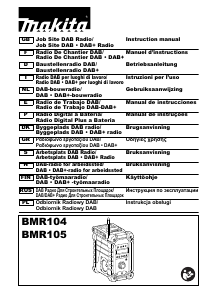

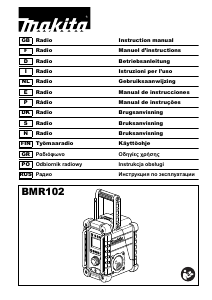
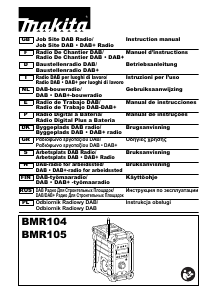
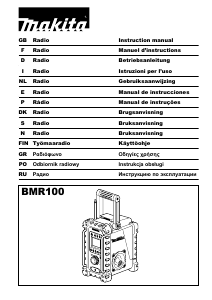
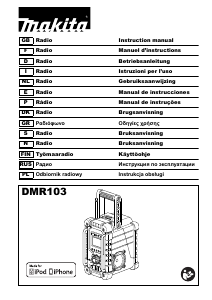
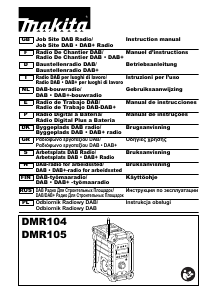
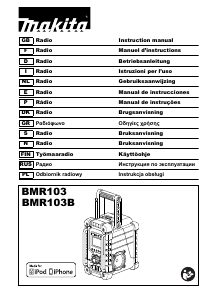
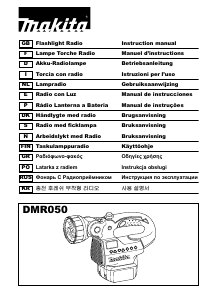
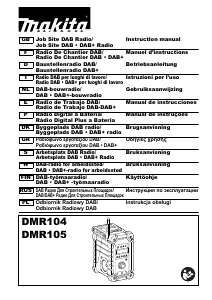
Присоединиться к беседе по данному изделию
Здесь вы можете поделиться тем, что думаете о Makita BMR105 Радиоприемник. Если у вас есть вопросы, сначала внимательно прочтите инструкцию. Запросить руководство можно с помощью контактной формы.