
This equipment generates, uses. and can radiate radio frequency energy and, if not installed and used in accordance with the
instructions, may cause harmful interference to radio communications.
However, there is no guarantee that interference will not occur in a particular installation. If this equipment causes harmful
interference to radio or television reception, which can be determined by turning the equipment off and on, the user is
encouraged to try to correct the interference by one or more of the following measures:
• Reorient or relocate the receiving antenna.
• Increase the separation between the equipment and receiver.
• Connect the equipment into an outlet on a circuit different from that to which the receiver is connected.
• Consult the dealer or an experienced radio/TV technician for help.
MODIFICATIONS: Modifications not expressly approved by Kensington may void the user’s authority to operate the device
under FCC regulations and must not be made.
SHIELDED CABLES: In order to meet FCC requirements, all connections to equipment using a Kensington input device should
be made using only the shielded cables.
FCC DECLARATION OF CONFORMITY COMPLIANCE STATEMENT
This product complies with Part 15 of the FCC Rules. Operation is subject to two conditions: (1) This device may not cause
harmful interference, and (2) this device must accept any interference received, including interference that may cause
undesired operation. As defined in Section 2.909 of the FCC Rules, the responsible party for this device is Kensington
Computer Products Group, 333 Twin Dolphin Drive, Redwood Shores, CA 94065, USA.
INDUSTRY CANADA CONFORMITY
This device has been tested and found to comply with the limits specified in RSS-310. Operation is subject to the following
two conditions: (1) This device may not cause interference, and (2) this device must accept any interference, including
interference that may cause undesired operation of the device.
This Class [B] digital apparatus complies with Canadian ICES-003.
CE DECLARATION OF CONFORMITY
Kensington declares that this product is in compliance with the essential requirements and other relevant provisions of
applicable EC directives.
For Europe, a copy of the Declaration of Conformity for this product may be obtained by clicking on the Compliance
Documentation link at www.support.kensington.com.
CLASS 1 LASER SAFETY STATEMENT
This laser device complies with international standard IEC 60825-1: 2001-08, class 1 laser product and also
complies with 21 CFR 1040.10 and 1040.11 except for deviation pursuant to Laser Notice No. 50 dated 7/2001:
1. Emission of a parallel beam of infrared user-invisible light
2. Maximum power of 716 microwatts CW, wavelength range 832-865 nanometers
3. Operating temperate between 0° C (32° F) to 40° C (104° F).
While the Class 1 laser in this product is safe under normal use, the laser beam (which is invisible to the human eye, but
emitted from the bottom of the mouse) should not be pointed at anyone’s eyes.
CAUTION: This device has no serviceable parts. Use of controls or adjustments or performance of procedures other than
those specified herein may result in hazardous radiation exposure.
SAFETY AND USAGE GUIDELINES
1. In the absence of proper operation and if customer-initiated troubleshooting is unsuccessful, switch off device and
contact Kensington technical support: www.kensington.com.
2. Do not disassemble product or expose it to liquid, humidity, moisture, or temperatures outside the specified operating
ranges of 0° C (32° F) to 40° C (104° F).
3. If your product is exposed to out-of-range temperatures, switch it off and allow temperature to return to the normal
operating range.
INFORMATION FOR EU MEMBER-STATES ONLY
The use of the symbol indicates that this product may not be treated as household waste. By ensuring this product
is disposed of correctly, you will help prevent potential negative consequences for the environment and human
health, which could otherwise be caused by inappropriate waste handling of this product. For more detailed
information about recycling of this product, please contact your local city office, your household waste disposal
service, or the shop where you purchased the product.
Compatibility
• Windows® XP and Windows Vista® operating systems
• Mac OS® X versions 10.4 or later
Registering Your Kensington Product
Register your Kensington product online at www.kensington.com.
Common Troubleshooting Steps
1. Un-plug and re-plug the receiver.
2. Install fresh batteries in the mouse.
3. Test the device on another port or computer.
4. Some surfaces may “trick” the sensor, such as reflective surfaces like glass or mirrors. As a result this product will not
work well on glass or mirror surfaces. The sensor should perform well on all other surfaces.
Health Warning
Use of a keyboard or mouse may be linked to serious injuries or disorders. Recent medical research of occupational Injuries
has linked normal, seemingly harmless activities as a potential cause of Repetitive Stress Injuries (“RSI”). Many factors
may be linked to the occurrence of RSl, including a person’s own medical and physical condition, overall health, and how
a person positions and uses his or her body during work and other activities (including use of a keyboard or mouse). Some
studies suggest that the amount of time a person uses a keyboard or mouse may also be a factor. Consult a qualified health
professional for any questions or concerns you may have about these risk factors.
When using a keyboard or mouse, you may experience occasional discomfort in your hands, arms, shoulders, neck, or other
parts of your body. However, if you experience symptoms such as persistent or recurring discomfort, pain, throbbing,
aching, tingling, numbness, burning sensation, or stiffness, even if such symptoms occur while you are not working at your
computer. DO NOT IGNORE THESE WARNING SIGNS. PROMPTLY SEE A QUALIFIED HEALTH PROFESSIONAL. These symptoms
can be signs of sometimes permanently disabling RSI disorders of the nerves, muscles, tendons, or other parts of the body,
such as carpal tunnel syndrome, tendonitis, tenosynovitis, and other conditions.
Technical Support
Technical support is available to all registered users of Kensington products. Technical Support contact information can be
found on the back page of this manual.
Web Support
You may find the answer to your problem in the Frequently Asked Questions (FAQ) section of the Support area on the
Kensington Website: www.support.kensington.com.
Telephone Support
There is no charge for technical support except long-distance charges where applicable. Please visit www.kensington.com
for telephone support hours. In Europe, technical support is available by telephone Monday to Friday 0900 to 2100
(Central European time).
Please note the following when calling support:
• Call from a phone where you have access to your mouse
• Be prepared to provide the following information:
- Name, address, and telephone number
- Name of the Kensington product
- Make and model of your computer
- System software and version
- Symptoms of the problem and what led to them
RF TECHNICAL SPECIFICATIONS
Operating Frequency: 27.045 MHz
Output Power: -8 dbm
FEDERAL COMMUNICATIONS COMMISSION RADIO FREQUENCY INTERFERENCE STATEMENT
This device has been tested and found to comply with the limits for a Class B digital device, pursuant to Part 15 of the FCC
Rules. These limits are designed to provide reasonable protection against harmful interference in a residential installation.
ENGLISH
ENGLISH
ENGLISH


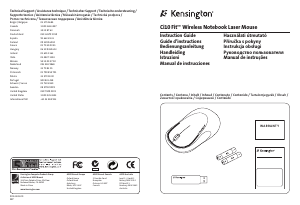

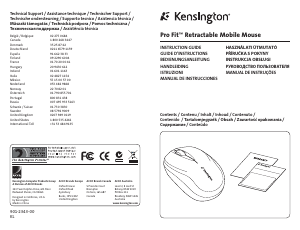
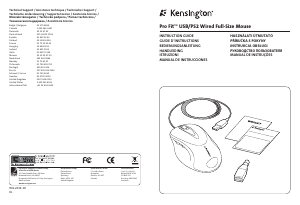
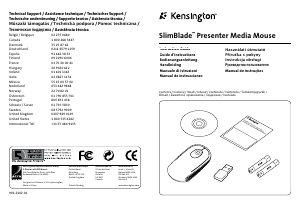
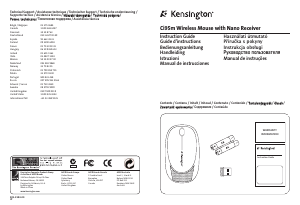
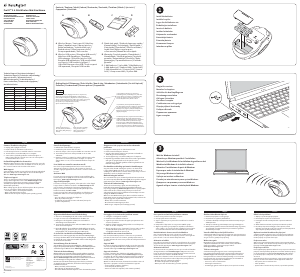
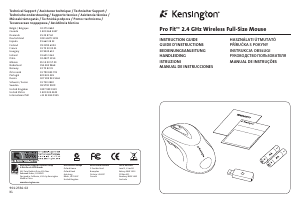
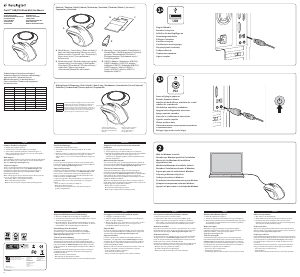

Присоединиться к беседе по данному изделию
Здесь вы можете поделиться тем, что думаете о Kensington K72335EU Ci10 Fit Мышь. Если у вас есть вопросы, сначала внимательно прочтите инструкцию. Запросить руководство можно с помощью контактной формы.