Руководство JBL OnBeat aWake Аудио-докстанция
Вам нужно руководство для вашего JBL OnBeat aWake Аудио-докстанция? Ниже вы можете бесплатно просмотреть и скачать PDF-инструкцию на русском языке. В настоящее время этот продукт имеет 0 часто задаваемых вопроса, 0 комментариев и имеет 1 голос со средним рейтингом продукта 0/100. Если это не то руководство, которое вам нужно, свяжитесь с нами.
Ваше устройство неисправно, и в руководстве отсутствует решение? Перейдите в Repair Café для получения бесплатных ремонтных услуг.
Руководство
Loading…


Loading…
Рейтинг
Сообщите нам, что вы думаете о JBL OnBeat aWake Аудио-докстанция, оставив оценку продукта. Хотите поделиться вашими впечатлениями от данного изделия или задать вопрос? Вы можете оставить комментарий в нижней части страницы.Подробнее об этом руководстве
Мы понимаем, что приятно иметь бумажное руководство для вашего JBL OnBeat aWake Аудио-докстанция. Вы всегда можете скачать инструкцию с нашего сайта и распечатать самостоятельно. Если вы хотите получить оригинальное руководство, мы рекомендуем вам связаться с JBL. Возможно, они смогут предоставить оригинальное руководство. Вы ищете руководство для вашего JBL OnBeat aWake Аудио-докстанция на другом языке? Выберите предпочитаемый язык на нашей домашней странице и найдите номер модели, чтобы узнать, есть ли она у нас в наличии.
Технические характеристики
| Бренд | JBL |
| Модель | OnBeat aWake |
| Категория | Аудио-докстанции |
| Тип файла | |
| Размер файла | 4.98 MB |
Все инструкции для JBL Аудио-докстанции
Больше руководств Аудио-докстанции


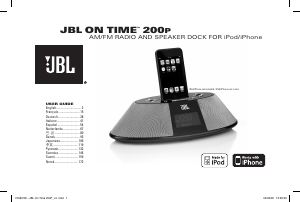

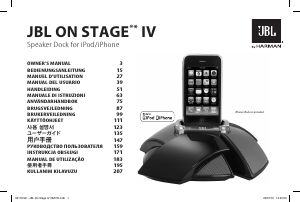
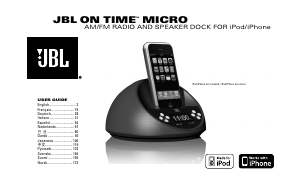


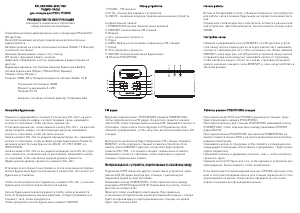

Присоединиться к беседе по данному изделию
Здесь вы можете поделиться тем, что думаете о JBL OnBeat aWake Аудио-докстанция. Если у вас есть вопросы, сначала внимательно прочтите инструкцию. Запросить руководство можно с помощью контактной формы.