Руководство Hotpoint-Ariston KIX 633 C E Варочная поверхность
Вам нужно руководство для вашего Hotpoint-Ariston KIX 633 C E Варочная поверхность? Ниже вы можете бесплатно просмотреть и скачать PDF-инструкцию на русском языке. В настоящее время этот продукт имеет 3 часто задаваемых вопроса, 0 комментариев и имеет 0 голосов. Если это не то руководство, которое вам нужно, свяжитесь с нами.
Ваше устройство неисправно, и в руководстве отсутствует решение? Перейдите в Repair Café для получения бесплатных ремонтных услуг.
Руководство
Loading…
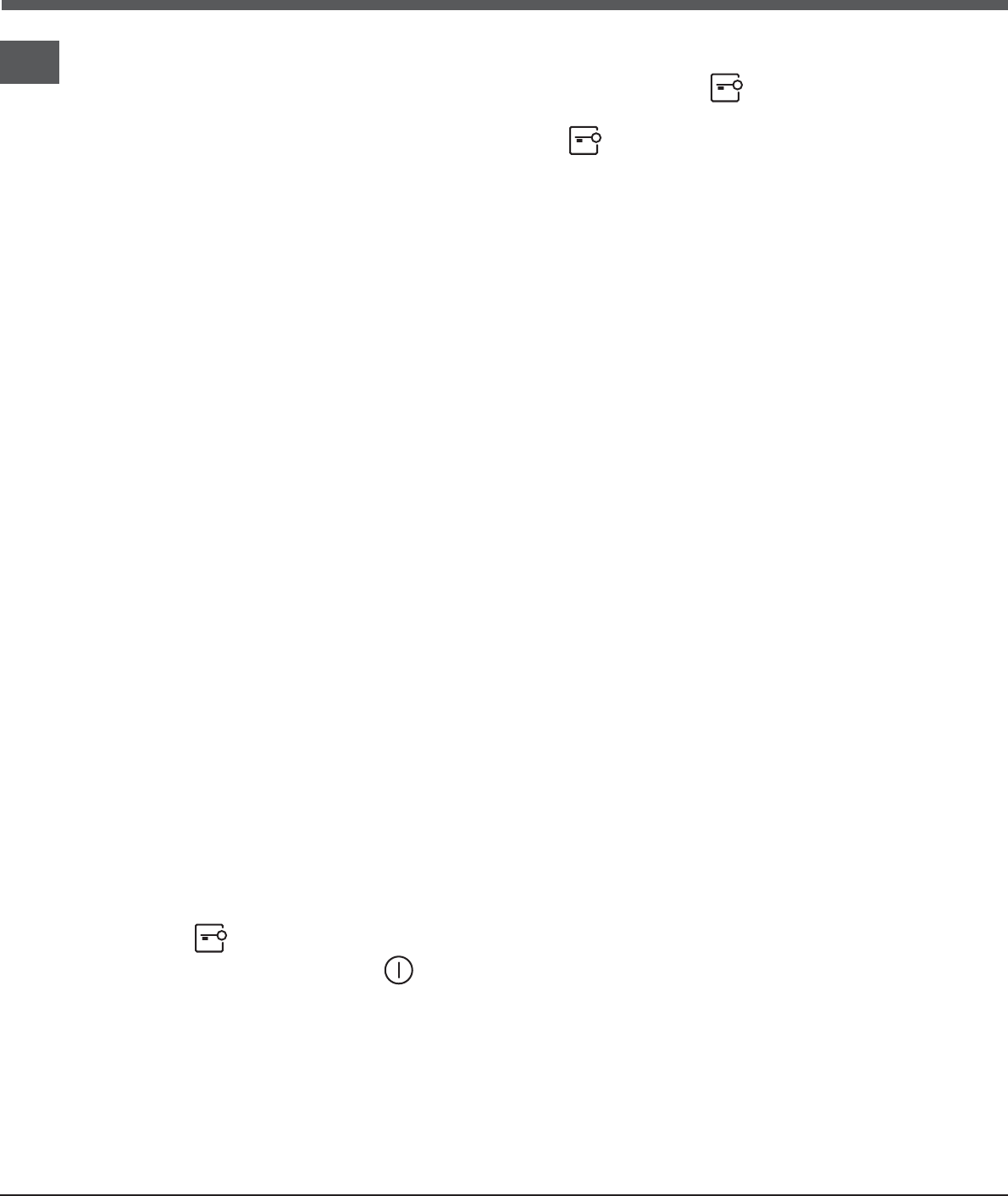
Loading…
Рейтинг
Сообщите нам, что вы думаете о Hotpoint-Ariston KIX 633 C E Варочная поверхность, оставив оценку продукта. Хотите поделиться вашими впечатлениями от данного изделия или задать вопрос? Вы можете оставить комментарий в нижней части страницы.Подробнее об этом руководстве
Мы понимаем, что приятно иметь бумажное руководство для вашего Hotpoint-Ariston KIX 633 C E Варочная поверхность. Вы всегда можете скачать инструкцию с нашего сайта и распечатать самостоятельно. Если вы хотите получить оригинальное руководство, мы рекомендуем вам связаться с Hotpoint-Ariston. Возможно, они смогут предоставить оригинальное руководство. Вы ищете руководство для вашего Hotpoint-Ariston KIX 633 C E Варочная поверхность на другом языке? Выберите предпочитаемый язык на нашей домашней странице и найдите номер модели, чтобы узнать, есть ли она у нас в наличии.
Технические характеристики
| Бренд | Hotpoint-Ariston |
| Модель | KIX 633 C E |
| Категория | Варочные поверхности |
| Тип файла | |
| Размер файла | 4.06 MB |
Все инструкции для Hotpoint-Ariston Варочные поверхности
Больше руководств Варочные поверхности
Часто задаваемые вопросы о Hotpoint-Ariston KIX 633 C E Варочная поверхность
Наша служба поддержки выполняет поиск полезной информации по изделиям и отвечает на часто задаваемые вопросы. Если вы заметили неточность в наших часто задаваемых вопросах, сообщите нам об этом с помощью нашей контактной формы.
Какие кастрюли можно использовать для готовки на индукционной плите? Проверенный
Любые кастрюли, дно которых сделано из ферромагнитного материала, подходят для индукционной плиты. Практически все новые кастрюли изготавливаются с расчетом на индукцию.
Это было полезно (1369) Читать далееВилка от варочной панели не подходит к стандартной розетке. Что мне делать? Проверенный
Многие электрические варочные панели (керамические и индукционные) снабжены нестандартной вилкой. Это связано с тем, что данные приборы потребляют много энергии. Доверьте установку техники специалистам.
Это было полезно (1290) Читать далееПочему поджиг кухонной плиты издает щелкающий звук? Проверенный
Если плиту чистили с большим количеством воды, то в ручки поджига могла попасть вода, которая провоцирует зажигание. Дайте ручкам просохнуть. Если проблема не решилась, обратитесь к производителю.
Это было полезно (1095) Читать далее



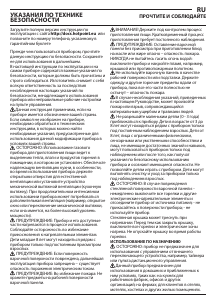

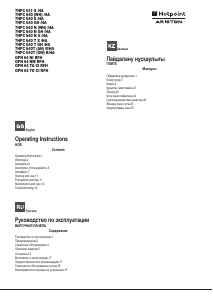

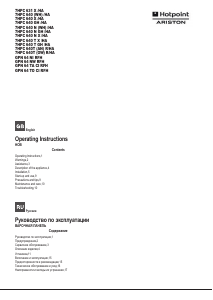
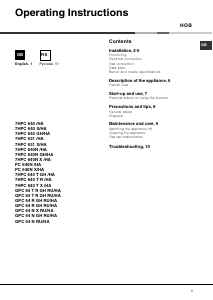

Присоединиться к беседе по данному изделию
Здесь вы можете поделиться тем, что думаете о Hotpoint-Ariston KIX 633 C E Варочная поверхность. Если у вас есть вопросы, сначала внимательно прочтите инструкцию. Запросить руководство можно с помощью контактной формы.