
CORRECTING A BOUND DOCUMENT
REMOVAL OF WASTE CLIPPINGS
WARRANTY
Fellowes warrants all parts of the binder to be free of defects in material and workmanship for 2 years from the date of purchase by the original
consumer. If any part is found to be defective during warranty period, your sale and exclusive remedy will be repair or replacement, at Fellowes’
option and expense, of the defective part. This warranty does not apply in cases of abuse, mishandling or unauthorised repair. Any implied
warranty, including that of merchantability or fitness for particular purpose, is hereby limited in duration to the appropriate warranty period set
forth above. In no event shall Fellowes be liable for any consequential damages attributable to this product. This warranty gives you specific legal
rights. You may have other legal rights that vary from this warranty. The duration, terms and conditions of this warranty are valid worldwide,
except where different limitations, restrictions or conditions may be required by local law. For more details or to obtain services under this
warranty, please contact Fellowes or your dealer.
3
SET UP
TROUBLESHOOTING
Problem
Punched holes are not central
Machine will not punch
Punch holes are not parallel to edge.
Partial holes
Damaged hole edges
Waste tray leaks
Cause
Edge guide not set
Blockage
Debris is stuck below dies.
Sheets not correctly aligned to punch pattern.
Possibly overloading the machine
Waste tray is not correctly inserted or ‘burst feature’ has activated
Solution
Adjust edge guide until hole pattern is correct
Check waste tray is empty. Check for blockage to paper entry.
Take stiff cardboard and slide into the paper entry. Move the cardboard sideways
to release any stray clippings into the waste tray.
Adjust edge guide and test punch scrap sheets until correct
Punch plastic covers with paper sheets. Reduce number of sheets being punched.
Check waste tray is empty and ‘burst feature’ is closed.
1. Ensure the machine is on a
stable surface.
2. Check waste tray is empty and
correctly fitted.
3. Lift the lid. Ensure the comb-
opening lever is pushed backwards.
4. Lift the punch handle to its
upright position.
BEFORE YOU BIND
1. Select the correct comb diameter
using the comb storage tray.
2. Insert the plastic comb into
the mechanism.
3. Pull comb-opening lever
forward to open the comb.
4. Test punch scrap sheets to check
edge guide setting.
STEPS TO BIND
1. Punch front and back covers first. 2. Punch sheets in small batches
that do not overload the machine
or the user.
3. Load punched sheets directly
onto the opened comb. Starting
with the front of the document.
4. When all punched sheets are loaded
onto the comb, push the comb lever
backwards to close the comb and
remove the bound document.
2 3 4
21 3 4
21 3 4
Additional sheets may be included or removed at any time by opening and
then closing the comb as previously described.
The waste tray is located under the machine and is accessed from the right side. For
best results empty the tray regularly.
STORAGE
Lower the punch handle to the horizontal position. Lower the lid.
30
Max 20
(80gsm)
1
Front
Cover
Back
Cover


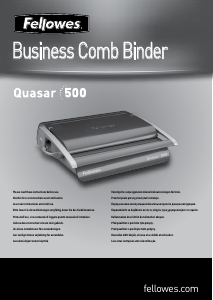

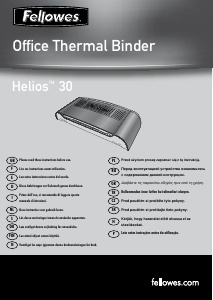
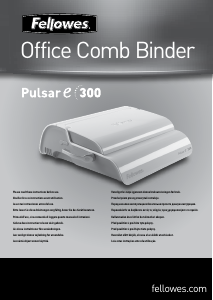
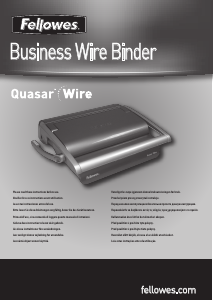
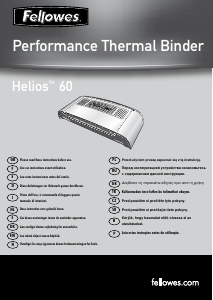
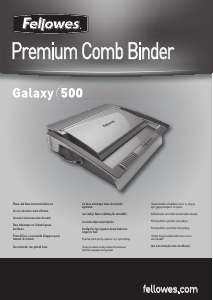
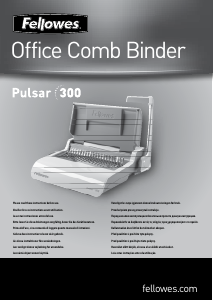
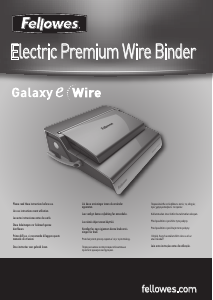
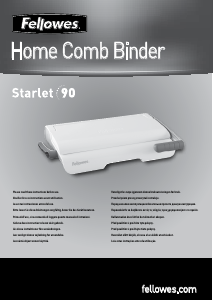
Присоединиться к беседе по данному изделию
Здесь вы можете поделиться тем, что думаете о Fellowes Quasar 500 Брошюратор. Если у вас есть вопросы, сначала внимательно прочтите инструкцию. Запросить руководство можно с помощью контактной формы.